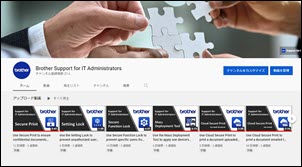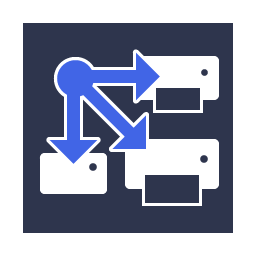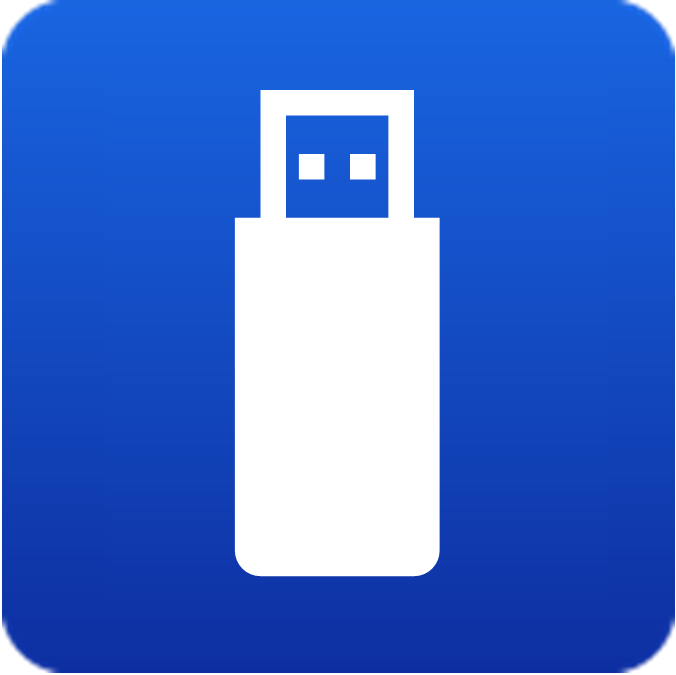Find answers to your questions about:
-
Device Management and Deployment
-
I want to manage my Brother devices remotely.
-
I need to apply one device's settings to my entire printer fleet.
-
I want to apply a common configuration across my entire printer fleet, but retain unique settings for each device.
-
I want to apply new settings to my printer fleet.
-
I need to use my printer fleet's settings on a different network.
-
I want to receive a notification when a device is almost out of ink/toner.
-
I want to view page count information for my entire printer fleet at one time.
-
I want to connect and manage my Brother devices using a Syslog Server.
-
I want to create an Azure Table and Blob Storage to connect BRAdmin Professional 4 and Microsoft Azure.
-
I want BRAdmin Professional 4 to connect to Microsoft Azure so I can manage my printer fleet on multiple networks.
-
I want to set up the Scan to E-mail Server function on a Brother device.
-
I want to set up a Scan to SFTP (Scan to SSH) profile.
-
I need to expand my device's memory so I can save additional print jobs, fonts, macros, and streams.
-
I want to print from and scan to SharePoint Online directly without using a computer.
-
I want to print to a Brother device using Microsoft Universal Print.
-
I want to have the same printer driver settings on all Windows computers connected to my printer fleet.
-
I want to connect a Brother device to Kofax ControlSuite™ for use with the Unified Client.
-
I want to connect a Brother device to Kofax ControlSuite™ in order to push print.
-
I want to set up a simple scan to folder workflow in Kofax ControlSuite™.
-
I want to apply Microsoft Universal Print settings to my entire printer fleet using a single file.
-
I want to use BRAdmin Professional 4 to apply a common configuration across my entire printer fleet, but retain unique settings for each device using the Mapply function (Windows only).
-
-
Security Solutions
-
I want to prevent unauthorized users from changing machine settings.
-
I want to prevent specific users from using certain functions.
-
I want to ensure that confidential documents don't print until I release them at the device.
-
I want to print securely without installing additional drivers or apps.
-
I want to send print jobs from a remote location and print them all when I return.
-
I want to create password-protected scanned files.
-
I want users to access the device only by entering their Active Directory credentials.
-
I want to use SSL/TLS to encrypt communication between my Brother device and an LDAP or Active Directory server.
-
I want to install a custom printer driver on all Windows computers connected to my printer fleet.
-
I want to apply customized device settings across my entire printer fleet and be able to restore specific device settings on a regular schedule.
-
-
Document Capture and Workflow