- Brother support website
- Brother Support for IT Administrators
- Secure Function Lock
Use the Brother device's Secure Function Lock feature to limit excessive printing and prevent users from accessing certain machine functions.
When Secure Function Lock is on, only authorized users can access the device's unlocked functions by either providing a unique password or using a personal NFC card (supported models only).
Available Functions*
Copy
Scan
Fax TX (Fax Sending)
Fax RX (Fax Receiving) (Restrict printing of received fax to specific users)
USB Direct Print
Scan to USB (USB Direct Scan)
Web Connect
Apps
Page Limits
Page Counters
Color Print
* To confirm the functions available on your Brother device, activate Secure Function Lock on the device, and then check the Restricted Functions menu in Web Based Management.
Authentication Method
Password
Near-Field Communication (NFC) card authentication
When Secure Function Lock is on, the device stays in Public Mode until a user unlocks it by entering a password or touching an ID card to the NFC symbol.
Anyone can use the device in Public Mode, so Brother recommends restricting its most critical functions to prevent unauthorized access.
When you set up Secure Function Lock, Brother also recommend creating one or more groups, depending on the set of functions you want to restrict, for example: Manager, Regular Staff, and Part-time Staff.
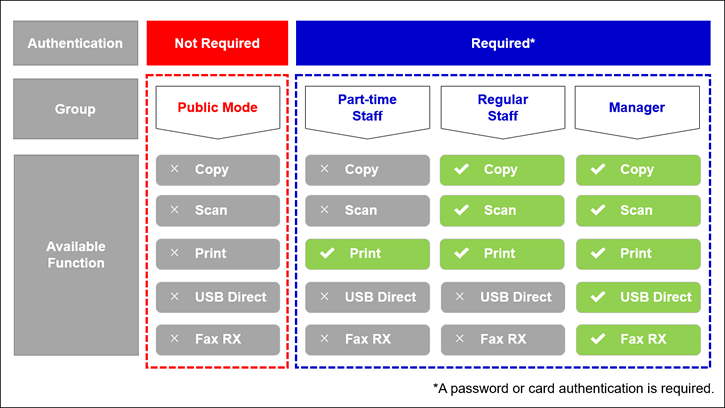
Benefits
-
Restrict users from accessing specific machine functions
-
Set print limits to reduce costs caused by excessive printing
-
Generate Job Logging reports to track printing
