- Brother support website
- Brother Support for IT Administrators
- I want to manage my Brother devices remotely.
I want to manage my Brother devices remotely.
Use BRAdmin Professional 4 (Windows only) to view and configure your networked devices.
-
Go to the Downloads page on the Brother support website to download BRAdmin Professional 4 (Windows only).
-
Follow the on-screen installation instructions.
-
When finished, launch BRAdmin Professional 4.
Upon launch, BRAdmin Professional 4 displays a list of networked devices.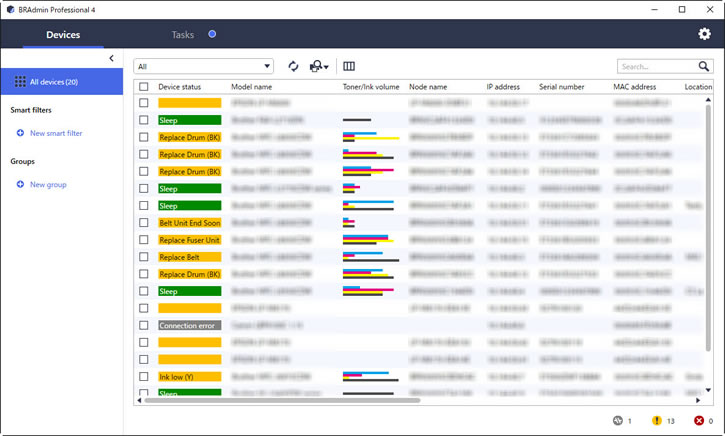
-
If you don't see your device in the list, click
 and select one of the following:
and select one of the following:Discover devices Searches for and discovers network-connected devices and USB-connected Brother devices. Discover specific devices… Searches for and discovers a specific target device when you specify the IP address or node name, and then adds the discovered target devices to this device list. -
To locate a specific device, type a keyword or the device's name in the Search… box.
-
To check the latest device status, click
 to refresh the list.
to refresh the list.

