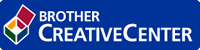Home > Fax > Send a Fax > Send the Same Fax to More than One Recipient (Broadcasting)
Send the Same Fax to More than One Recipient (Broadcasting)
- This feature is available only for monochrome faxes.
- Address Book numbers must be stored in the machine’s memory before they can be used in a broadcast.
- Group numbers must also be stored in the machine’s memory before they can be used in a broadcast. Group numbers include many stored Address Book numbers for easier dialling.
MFC-T810W
You can include Groups, Address Book numbers and up to 50 manually-dialled numbers in the same broadcast.
If you did not use any of the Address Book numbers for Groups, you can broadcast faxes to as many as 90 different numbers.
- Load your document in the ADF or place it on the scanner glass.
- Press
 (FAX).
(FAX). - Enter a fax number. Press OK.Repeat this step until you have entered all the fax numbers to be included in the broadcast.
- Press Mono Start.
- Do one of the following:
- If you are using the ADF, the machine starts scanning and sending the document.
- If you are using the scanner glass, the machine starts scanning the first page.
When the LCD displays [Next Page?], do one of the following:
- Press
 to scan another page. Place the next page on the scanner glass, and then press OK. The machine starts scanning the page.
to scan another page. Place the next page on the scanner glass, and then press OK. The machine starts scanning the page. Repeat this step for each additional page.
- Press
 to send a fax (or press Mono Start again) when finished scanning pages. The machine starts sending the document.
to send a fax (or press Mono Start again) when finished scanning pages. The machine starts sending the document.

- You can broadcast to a Speed Dial number, a Group, or a fax number entered on the dial pad.
- If the [Out of Memory] message appears, press Stop/Exit to cancel.
MFC-T910DW
You can include Groups, Address Book numbers and up to 50 manually-dialled numbers in the same broadcast.
If you did not use any of the Address Book numbers for Groups, you can broadcast faxes to as many as 90 different numbers.
- Load your document.
- Press
 (FAX).
(FAX). - Press
 or
or  to select [Broadcasting] and then press OK.
to select [Broadcasting] and then press OK. - Press
 or
or  to select [Add Number] and then press OK.
to select [Add Number] and then press OK. - You can add numbers to the broadcast in the following ways:
- Enter a number using the dial pad:
- Press
 or
or  to select [Add Number], and then press OK.
to select [Add Number], and then press OK. - Enter a number using the dial pad, and then press OK.
- Select a number from the Address Book:
- Press
 or
or  to select [Add from Address book], and then press OK.
to select [Add from Address book], and then press OK. - Press
 or
or  to select [Alphabetical Order] or [Numerical Order], and then press OK.
to select [Alphabetical Order] or [Numerical Order], and then press OK. - Press
 or
or  to select the Speed Dial name or number you want.
to select the Speed Dial name or number you want. - Press
 or
or  to select the check box labelled with the Speed Dial name or number, and then press OK.
to select the check box labelled with the Speed Dial name or number, and then press OK.
- Search a number in the Address Book:
- Press
 or
or  to select [Search in Address book], and then press OK.
to select [Search in Address book], and then press OK. - Press the first letter of the name using the dial pad, and then press OK.
- Press
 or
or  to select the name, and then press OK.
to select the name, and then press OK. - Press OK again.
- When finished, press
 or
or  to select [Complete]. Press OK.
to select [Complete]. Press OK. - Press Mono Start.
- Do one of the following:
- If you are using the ADF, the machine starts scanning and sending the document.
- If you are using the scanner glass, the machine starts scanning the first page.
When the LCD displays [Next page?], do one of the following:
- Press
 to scan another page. Place the next page on the scanner glass, and then press
to scan another page. Place the next page on the scanner glass, and then press  . The machine starts scanning the page.
. The machine starts scanning the page. Repeat this step for each additional page.
- Press
 to send a fax when finished scanning pages. The machine starts sending the document.
to send a fax when finished scanning pages. The machine starts sending the document.

If the [Out of Memory] message appears, press Stop/Exit to cancel.


 Adobe Acrobat Reader is required to view this printable guide.
Adobe Acrobat Reader is required to view this printable guide.