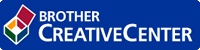- Control Panel Overview
- LED Patterns and Indications (HL-B2000D)
- Status Messages (for LCD models)
- Access Brother Utilities (Windows)
- Load Paper
- Paper Settings
- Unprintable Area
- Recommended Print Media
- Using Special Paper
- Supported Basic Network Features
- Network Management Software and Utilities
- Advanced Network Features
- Technical Information for Advanced Users
- Lock the Machine Settings
- Network Security Features
- Before Using Network Security Features
- Manage Your Network Machine Securely Using SSL/TLS
- Introduction to SSL/TLS
- Certificates and Web Based Management
- Supported Security Certificate Features
- Create and Install a Certificate
- Manage Multiple Certificates
- Manage Your Network Machine Securely Using Web Based Management
- Manage Your Network Machine Securely Using BRAdmin Professional (Windows)
- Print Documents Securely Using SSL/TLS
- Send an Email Securely
- Error and Maintenance Indications (HL-B2000D)
- Error and Maintenance Messages
- Paper Jams
- Printing Problems
- Improve the Print Quality
- Network Problems
- AirPrint Problems
- Other Problems
- Machine Information
Home > Machine Settings > Change Machine Settings from the Control Panel > General Settings > Reduce Toner Consumption
Reduce Toner Consumption
Using the Toner Save feature may reduce toner consumption. When Toner Save is set to on, the print on your documents appears lighter.
We DO NOT recommend using the Toner Save feature for printing photo or greyscale images.
- Press
 or
or  to display the [General Setup] option, and then press OK.
to display the [General Setup] option, and then press OK. - Press
 or
or  to display the [Ecology] option, and then press OK.
to display the [Ecology] option, and then press OK. - Press
 or
or  to display the [Toner Save] option, and then press OK.
to display the [Toner Save] option, and then press OK. - Press
 or
or  to display [On], and then press Go.
to display [On], and then press Go.
- Related Information
- Related Topics:
Was this page helpful?
Thank you for your feedback.