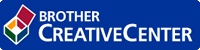- Control Panel Overview
- LED Patterns and Indications (HL-B2000D)
- Status Messages (for LCD models)
- Access Brother Utilities (Windows)
- Load Paper
- Paper Settings
- Unprintable Area
- Recommended Print Media
- Using Special Paper
- Supported Basic Network Features
- Network Management Software and Utilities
- Advanced Network Features
- Technical Information for Advanced Users
- Lock the Machine Settings
- Network Security Features
- Before Using Network Security Features
- Manage Your Network Machine Securely Using SSL/TLS
- Introduction to SSL/TLS
- Certificates and Web Based Management
- Supported Security Certificate Features
- Create and Install a Certificate
- Manage Multiple Certificates
- Manage Your Network Machine Securely Using Web Based Management
- Manage Your Network Machine Securely Using BRAdmin Professional (Windows)
- Print Documents Securely Using SSL/TLS
- Send an Email Securely
- Error and Maintenance Indications (HL-B2000D)
- Error and Maintenance Messages
- Paper Jams
- Printing Problems
- Improve the Print Quality
- Network Problems
- AirPrint Problems
- Other Problems
- Machine Information
Home > Mobile > AirPrint > Print Using AirPrint > Before Using AirPrint (macOS)
Before Using AirPrint (macOS)
Related Models:HL‑B2050DN
Before printing using macOS, add your Brother machine to the printer list on your Mac computer.
- Select System Preferences from the Apple Menu.
- Click Printers & Scanners.
- Click the + icon below the Printers pane on the left.
- Click Add Printer or Scanner…. The Add screen appears.
- Select your Brother machine, and then select AirPrint from the Use pop-up menu.
- Click Add.
- Related Information
Was this page helpful?
Thank you for your feedback.