



  |
  |
|
LED
|
Printer status
|

|
Replace the toner cartridge with a new one. See Replacing the toner cartridge.
|
|
The drum unit assembly is not installed correctly. Take the drum unit out of the machine and put it back in.
|
|

|
The drum unit is near the end of its life. We recommend that you get a new drum unit to replace the current one. See Replacing the drum unit.
The Drum LED will turn on for 2 seconds and off for 3 seconds.
|
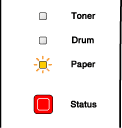
|
Put paper in the tray. Then press Go. See Printing on plain paper, bond paper and transparencies or Printing on thick paper, labels and envelopes
.
|
|
Clear the paper jam. See
Paper jams and how to clear them. If the printer does not start printing, press Go.
|
|
|
Prees Go or Job Cancel. Set the correct paper that you want to use, or load the same size paper that you selected in the current driver setting. The paper size you can use for automatic duplex printing is A4, Letter or Legal.
|
|
|
Close the back cover of the printer and put the duplex tray back in.
|
|

|
Close the front cover of the printer.
|
|
Close the fuser cover which can be found behind the back cover of the printer.
|
|
|
The corona wire needs to be cleaned. See
Cleaning the corona wire.
|
|
|
Maximum number of optional trays is two. Remove additional trays.
|
|
|
Check the cable connection between the PC and printer.
|
|
|
The printer memory is full and the printer cannot print full pages of a document. See Solving print problems.
|
|
|
A print overrun occurred and the printer cannot print full pages of a document. See Solving print problems.
|
|
|
The download buffer of the printer is full. Add more memory to the printer. See Installing extra memory.
|
|
|
The font memory area is full. Delete fonts or add more memory to the printer. See Installing extra memory.
|
  |
  |