



  |
  |
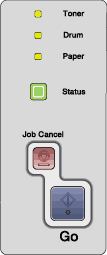
|
|
LED is off.
|
|
|
LED is on.
|
|
|
LED is blinking.
|
|
When the power switch is off or the printer is in sleep mode, all the LEDs are off.
|
|
LED
|
Printer status
|

|
Sleep mode
The power switch is off or the printer is in sleep mode. Pressing Go wakes up the printer from sleep mode to ready mode.
|

|
Ready to print
The printer is ready to print.
|

|
Warming up
The printer is warming up.
|
|
Cooling down
The printer is cooling down. Wait for a few seconds until inside of the printer has cooled down.
|
|
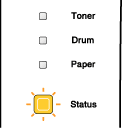
|
Receiving data
The printer is either receiving data from the computer, processing data in memory or printing the data.
|

|
Data remaining in memory
There is remaining print data in the printer memory. If the yellow Status LED is on for a long time and nothing has printed, press Go to print the remaining data in memory.
|

|
Indicates that the toner cartridge is nearly empty. Buy a new toner cartridge and have it ready for when Toner life end is indicated.
The Toner LED will turn on for 2 seconds and off for 3 seconds.
|
  |
  |