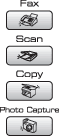General Setup | Mode Timer | — | Off 0 Sec 30 Secs 1 Min 5 Mins | Sets the time to return to Fax mode. | |
| | Paper Type | — | Inkjet Paper Brother Photo Other Photo Transparency | Sets the type of paper in the paper tray. | |
| | Paper Size | — | Letter Legal A5 10x15cm | Sets the size of the paper in the paper tray. | |
| | Volume | Ring | Off Low High | Adjusts the ring volume. | |
| | Beeper | Off Med High | Adjusts the volume level of the beeper. | |
| | Speaker | Off Low High | Adjusts the speaker volume. | |
| Daylight Save | — | On Off | Changes for Daylight Savings Time manually. | |
| | P.Save Setting | — | Fax Receive:Off | Customizes the Power Save key to receive faxes even in off mode. | |
| | LCD Settings | LCD Contrast | Light Dark | Adjusts the contrast of the LCD. | |
Backlight | Med Dark | You can adjust the brightness of the LCD backlight. | |
Dim Timer | Off 10 Secs 20 Secs | You can set how long the LCD backlight stays on after the last key press. | |
Off Timer | 1 Min 2 Mins 3 Mins 5 Mins 10 Mins 30 Mins | You can set how long the LCD stays on for after the last key press. | |
Wallpaper | — | You can choose the wallpaper of the LCD. | |
Fax | Setup Receive | Ring Delay
(MFC-440CN only) | 2-10( 2*)(Example for Australia) | Sets the number of rings before the machine answers in Fax Only or Fax/Tel mode. | |
| | | Ring Delay
(MFC-665CW only) | Ring Delay 2-10( 2*)(Example for Australia) | Sets the number of rings before the machine answers in Fax Only or Fax/Tel mode. | |
Toll Saver On | Cost saving feature: the machine rings 2 times if there are messages and 4 times if there are no messages, so you can hang up and not pay for the call. | |
| | | F/T Ring Time | 20 Sec 40 Sec 70 Sec(for Australia and some countries) 55 Sec(for New Zealand) | Sets the pseudo/double-ring time in Fax/Tel mode. | |
| | | Fax Detect | Off Semi (MFC-665CW only) | Receives fax messages without pressing the Mono Start or Colour Start key. | |
| | Remote Codes | (  51, #51) (  91, #91 for New Zealand) Off | Allows you to answer all calls at an extension or external phone and use codes to turn the machine on or off. You can personalize these codes. | |
| | Auto Reduction | Off | Reduces the size of incoming faxes. | |
| | Memory Receive | Off | Automatically stores any incoming faxes in its memory if it runs out of paper. | |
| Set Quick-Dial | Speed-Dial | — | Stores Speed-Dial numbers, so you can dial by pressing only a few keys (and Start). | |
| | Setup Groups | — | Sets up a Group number for Broadcasting. | |
| | Report Setting | Transmission | On On+Image Off+Image | Initial setup for Transmission Verification Report and Fax Journal Report. | |
| | | Journal Period | Off Every 6 Hours Every 12 Hours Every 24 Hours Every 2 Days Every 7 Days | |
| | Advanced Fax Operation | Forward/Store | Fax Forward Fax Storage Fax Preview (MFC-665CW only) PC Fax Receive | Sets the machine to forward fax messages, to call your pager, to store incoming faxes in the memory (so you can retrieve them while you are away from your machine), to preview faxes or to send faxes to your PC. | |
| | Remote Access | Access Code: ---  | Set your own code for Remote Retrieval. | |
| | Print Document (Backup Print) | — | Prints incoming faxes stored in the memory. | |
| Remaining Jobs | — | — | Check which jobs are in the memory and lets you cancel chosen jobs. | |
| Setup Msg Ctr (MFC-665CW only) | OGM | Msg Ctr OGM F/T OGM | Play/Record or erase the outgoing message. | |
| | ICM Max.Time | 60 Sec 120 Sec 180 Sec | Choose the maximum length of incoming messages. | |
| | ICM Rec.Monitr | On Off | Allows you to turn the speaker volume for voice messages as they come in On or Off. | |
| | Miscellaneous | TX Lock (MFC-440CN only) | — | Prohibits most operations other than receiving faxes. | |
| Mem Security (MFC-665CW only) | On | Prohibits most functions except receiving faxes into memory. | |
| | Compatibility | Basic | Adjusts the transmissions that are having problems. | |
| | | Distinctive (Not available in New Zealand) | On | Use with phone company distinctive ringing service allows you to have a voice number and fax number on the one phone line. | |
| | | Faxability (For New Zealand Only) | On | If you have FaxAbility from Telecom, you can use this function to store the ringing pattern of your fax number. And if you set in to ON, you should use the registered number only. | |
| | Caller ID | Display#
Print Report | View or print a list of the last 30 Caller IDs stored in memory. | |
LAN
(MFC-440CN only) | TCP/IP | BOOT Method | Static RARP BOOTP DHCP | Chooses the BOOT method that best suits your needs. | See Network User's Guide on the CD-ROM |
| | IP Address | [000-255]. [000-255]. [000-255]. [000-255] | Enter the IP address. |
| | Subnet Mask | [000-255]. [000-255]. [000-255]. [000-255] | Enter the Subnet mask. | |
| | Gateway | [000-255]. [000-255]. [000-255]. [000-255] | Enter the Gateway address. | |
| | Node Name | BRN_XXXXXX | Enter the Node name. | |
| | | WINS Config | Static | Chooses the WINS configuration mode. | |
| | WINS Server | (Primary) 000.000.000.000 (Secondary) 000.000.000.000 | Specifies the IP address of the primary or secondary server. |
| | | DNS Server | (Primary) 000.000.000.000 (Secondary) 000.000.000.000 | Specifies the IP address of the primary or secondary server. | |
| | APIPA | Off | Automatically allocates the IP address from the link-local address range. | |
| | Setup Misc. | Ethernet | — | Chooses the Ethernet link mode. | |
Factory Reset | — | — | Restores all network settings to the factory default. |
LAN
(MFC-665CW only) | TCP/IP(Wired) | BOOT Method | Static RARP BOOTP DHCP | Chooses the BOOT method that best suits your needs. | |
| | IP Address | [000-255]. [000-255]. [000-255]. [000-255] | Enter the IP address. |
| | Subnet Mask | [000-255]. [000-255]. [000-255]. [000-255] | Enter the Subnet mask. | |
| | Gateway | [000-255]. [000-255]. [000-255]. [000-255] | Enter the Gateway address. | |
| | Node Name | BRN_XXXXXX | Enter the Node name. | |
| | WINS Config | Static | Chooses the WINS configuration mode. | |
| | | WINS Server | (Primary) 000.000.000.000 (Secondary) 000.000.000.000 | Specifies the IP address of the primary or secondary server. | |
| | | DNS Server | (Primary) 000.000.000.000 (Secondary) 000.000.000.000 | Specifies the IP address of the primary or secondary server. | |
| | APIPA | Off | Automatically allocates the IP address from the link-local address range. | |
| | TCP/IP(WLAN) | BOOT Method | Static RARP BOOTP DHCP | Chooses the BOOT method that best suits your needs. | |
| | IP Address | [000-255]. [000-255]. [000-255]. [000-255] | Enter the IP address. |
| | Subnet Mask | [000-255]. [000-255]. [000-255]. [000-255] | Enter the Subnet mask. | |
| | Gateway | — | Enter the Gateway address. |
| | Node Name | BRW_XXXXXX | Enter the Node name. | |
| | WINS Config | Static | Chooses the WINS configuration mode. | |
| | WINS Server | (Primary) 000.000.000.000 (Secondary) 000.000.000.000 | Specifies the IP address of the primary or secondary server. | |
| | DNS Server | (Primary) 000.000.000.000 (Secondary) 000.000.000.000 | Specifies the IP address of the primary or secondary server. | |
| | APIPA | Off | Automatically allocates the IP address from the link-local address range. | |
| | Setup WLAN | Setup Wizard | — | You can configure your print server. | |
SecureEasySetup | — | You can configure the wireless network easily. |
| | WLAN Status | Status | — | You can see the current wireless network status. |
| Signal | — | You can see the current wireless network signal strength. |
| SSID | — | You can see the current SSID. |
| Comm. Mode | — | You can see the current Communication Mode. |
| | Setup Misc. | Wired LAN | 100B-FD 100B-HD 10B-FD 10B-HD | Chooses the Ethernet link mode. |
| | Network I/F | — | WLAN | You can choose the network connection type. |
| Factory Reset | — | Yes No | Restores all wired and wireless network settings to the factory default. |
Print Reports | XMIT Verify | — | — | Prints these lists and reports. | |
| | Help List | — | — | |
Quick-Dial | Alphabetical Order Numerical Order | — |
Fax Journal | — | — |
User Settings | — | — |
Network Config | — | — |
Machine Info. | Serial No. | — | — | Lets you check the serial number of your machine. | |
Initial Setup | Receive Mode | — | Fax/Tel External TAD (MFC-440CN only) Manual | Choose the receive mode that best suits your needs. | |
| | Date/Time | — | — | Puts the date and time on the LCD and in headings of faxes you send. | See Quick Setup Guide |
| | Station ID | — | Fax: Name: | Set your name and fax number to appear on each page you fax. |
| Tone/Pulse (not available in New Zealand) | — | Pulse | Choose the dialling mode. | See Quick Setup Guide |
| |
| Dial Tone | — | Detection | You can shorten the dial tone detect pause. | |