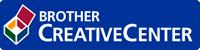- 使用 Brother 设备上的扫描按钮进行扫描
- 从计算机扫描 (Windows)
- 使用 ControlCenter4 标准模式进行扫描 (Windows)
- 使用 ControlCenter4 高级模式进行扫描 (Windows)
- 使用 Nuance™ PaperPort™ 14SE 或其他 Windows® 应用程序进行扫描
- 使用 Windows 传真和扫描进行扫描
- 从计算机扫描 (Mac)
- 使用网络基本管理配置扫描设置
- 发送传真
- 接收传真
- 语音操作和传真号码
- 电话服务和外接设备
- 传真报告
- PC-FAX
- 支持的基本网络功能
- 网络管理软件和实用程序
- 配置 Brother 设备无线网络的其他方法
- 高级网络功能
- 适用于高级用户的技术信息
- 锁定设备设置
- 网络安全功能
适用于移动设备的 Brother iPrint&Scan
使用 Brother iPrint&Scan 从各种移动设备打印和扫描。
- 对于 Android™ 设备
Brother iPrint&Scan 允许您直接从 Android™ 设备使用本 Brother 设备的功能,而无需使用计算机。
请转到兄弟 (中国) 商业有限公司的技术服务支持网站 (www.95105369.com) 上您的设备型号的下载页面下载 Brother iPrint&Scan。
- 对于所有支持 iOS 的设备,包括 iPhone、iPad 和 iPod touch
Brother iPrint&Scan 允许您直接从 iOS 设备使用本 Brother 设备的功能。
从 App Store 下载并安装 Brother iPrint&Scan。
- 对于 Windows 设备
Brother iPrint&Scan 允许您直接从 Windows 设备使用本 Brother 设备的功能,而无需使用计算机。
从 Microsoft Store 下载并安装 Brother iPrint&Scan。
更多详细信息,请访问 www.95105369.com。
本页上的信息对您有帮助吗?
感谢您的反馈。