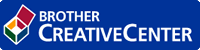Home > Before You Use Secure Print Advanced
Before You Use Secure Print Advanced
Activation
To activate this solution, you need a valid license code and software that can send license codes to target machines (such as the Brother Mass Deployment Tool or BRAdmin Professional 4). For more information, contact your local Brother office.
Supported Card Types
This solution supports built-in and external USB card readers and most commonly-used RFID/NFC tags.
For a comprehensive list of supported card types, contact your local Brother office.
Configuration
Configure multiple target machines using either of the following:
- BRAdmin Professional 4
- Mass Deployment Tool
Go to your model's Downloads page at support.brother.com to download the one of these software solutions.
Modes
To identify authorized users, Brother machines must check if such users exist in a user database. Secure Print Advanced supports two types of user database:
- The Brother machine’s internal database (Standalone Mode)
To use Secure Print Advanced with the machine’s internal database, see Related Topics.
- Microsoft Active Directory database (Active Directory Authentication Mode)
To use Secure Print Advanced with Active Directory, see Related Topics.


 Adobe Acrobat Reader is required to view this printable guide.
Adobe Acrobat Reader is required to view this printable guide.