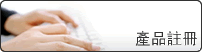- 使用 P-touch Editor 建立標籤 (Windows)
- 使用 P-touch Editor 列印標籤 (Windows)
- 建立標籤並列印而不安裝軟體和驅動程式
- 列印分發到多部印表機的標籤以縮短列印時間 (Windows)
- 使用裁切列印列印條碼標籤 (Windows)
- 使用印表機驅動程式列印標籤 (Windows)
- 使用 P-touch Editor 建立標籤 (Windows)
- 將範本傳輸到 P-touch Transfer Manager (Windows)
- 將範本或其他資料從電腦傳輸到印表機 (Windows)
- 在印表機液晶螢幕上顯示傳輸的範本並列印
- P-touch Template 操作概覽
- 使用 P-touch Editor 建立標籤 (Windows)
- 將範本傳輸到 P-touch Transfer Manager (Windows)
- 將範本或其他資料從電腦傳輸到印表機 (Windows)
- 指定條碼掃描器設定 (Windows)
- 使用 Bluetooth 將印表機連接至條碼掃描器 (Windows)
- 使用 USB 主機介面將印表機連接至條碼掃描器
- 使用條碼列表嘗試 P-touch Template 功能