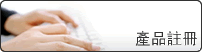主頁 > 使用印表機液晶螢幕列印標籤 > 將範本傳輸到 P-touch Transfer Manager (Windows)
將範本傳輸到 P-touch Transfer Manager (Windows)
- 啟動 P-touch Editor
 。
。 Windows 10/Windows Server 2016:
按一下,或者連按兩下桌面上的 P-touch Editor 5.2 圖示。
Windows 8/Windows 8.1/Windows Server 2012/Windows Server 2012 R2:
按一下 應用程式 畫面上的P-touch Editor 5.2圖示,或者連按兩下桌面上的 P-touch Editor 5.2 圖示。
Windows 7/Windows Server 2008/Windows Server 2008 R2:
按一下,或者連按兩下桌面上的 P-touch Editor 5.2 圖示。
P-touch Editor 便會啟動。 - 開啟所需的範本或建立標籤版面配置。
- 按一下。P-touch Transfer Manager 視窗將會出現。會將範本傳輸到設定資料夾。
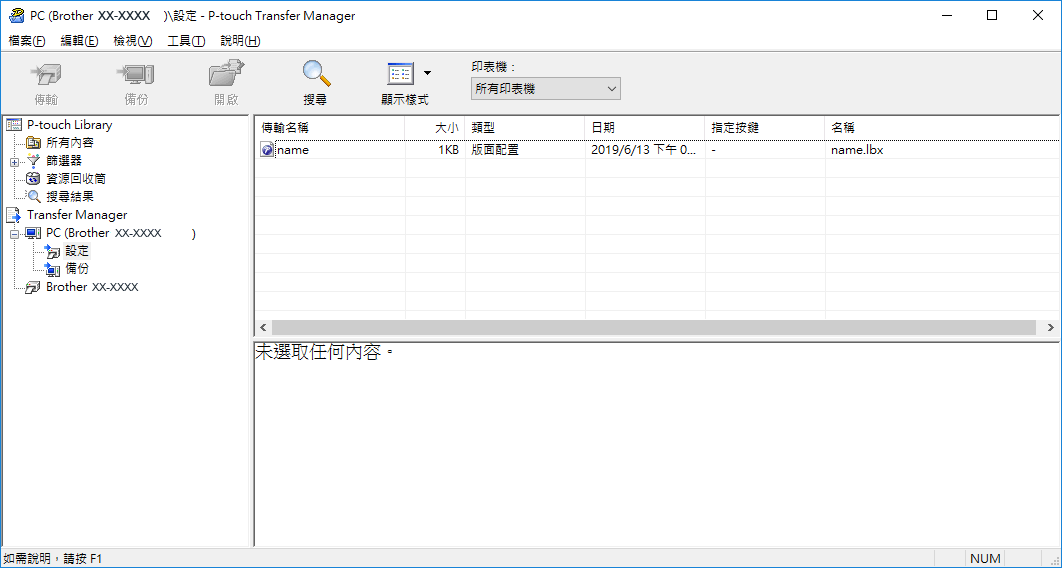
此頁對您有幫助嗎?