HL-2700CN
FAQs & Troubleshooting |

HL-2700CN
Date: 26/09/2014 ID: faq00000344_000
How do I repack the printer?
If for any reason you must ship your printer, carefully re-pack the printer in the original packing to avoid any damage during transmit.
Follow the steps in the 'Repacking Information'.
Please check the serial number of your printer. It is located on the rating plate at the right hand side of the printer .
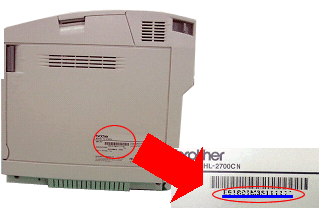
If the part with red line (image below) in your serial number is one of the following, please follow the instruction <Repacking A> below.
M3/ A4/ B4/ C4/ D4/ E4/ F4

Other than above, please follow the instruction <Repacking B>.
<Repacking A>
To view the Repacking Information in your local language select the appropriate PDF file.
For USA
- English (PDF, 185 KB)
For Europe, Canada, Asia, Oceania and other countries
- English (PDF, 171 KB)
- French (PDF, 175 KB)
- German (PDF, 175 KB)
- Italian (PDF, 174 KB)
- Spanish (PDF, 175 KB)
<Repacking B>
- English/ French/ German/ Dutch/ Italian/ Spanish (PDF, 297 KB)
HL-2700CN
If you need further assistance, please contact Brother customer service:
Content Feedback
Please note this form is used for feedback only.