FAQs & Troubleshooting
Popular |
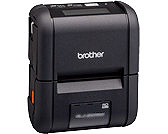
RJ-2050
178 Results
1.
The printer does not print, or there is a printing error.
2.
What iOS mobile application can I use?
3.
This printer is not detected when establishing a Bluetooth® connection.
4.
(Video) How to use Excel data to print labels (P-touch Editor 5.x for Windows)
5.
How to use Excel data to print labels (P-touch Editor 5.x for Windows)
6.
I created a template using P-touch Editor and transferred it to my printer. But the print result is different from what I see on the P-touch Editor screen.
7.
What Android™ mobile application can I use?
8.
The machine cannot print over the network. / The machine is not found on the network even after successful installation.
9.
How do I connect the printer to my computer via Wi-Fi®?
10.
How do I connect RJ printer to my computer?
11.
Will my printer automatically turn itself off?
12.
How do I insert/change the paper or label roll?
13.
Printed paper contains streaks or paper is not fed correctly.
14.
The WLAN icon appears on the LCD, but the printer cannot communicate with other devices via a wireless LAN.
15.
I cannot connect my printer to a Windows 11 computer via USB.
16.
Where can I find the printer's network settings, such as IP address?
17.
The paper settings specified from the server computer are not reflected on the client computer.
18.
I cannot find my Brother printer in Mopria™ Print Service (MPS) or Brother Print Service Plugin app after updating the app. (Android™)
19.
P-touch Editor displays “There is no printer driver installed with this application.” (for Windows 10)
20.
The LED indicator or the LCD is not lit.
21.
How to use the Paper Size Setup (for Windows)
22.
How do I uninstall the printer driver?
23.
How do I select just certain data (cells) in the Excel spreadsheet to place on the label? (P-touch Editor 5.x for Windows)
24.
How can I connect my printer wirelessly?
25.
How to insert a new image into each label using a database file. (P-touch Editor 5.x for Windows)
26.
How to connect to a DC power outlet (Optional)
27.
How to install the rechargeable Li-ion Battery
28.
What do the indicator lights mean?
29.
My label is printing like a mirror image. How do I enable/disable the Mirror Printing option? (P-touch Editor 5.x for Windows)
30.
How to add Microsoft Excel text to a Label List (P-touch Editor 5.x for Windows)