RJ-2050
FAQs & Troubleshooting |
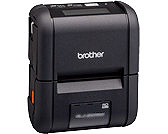
RJ-2050
Date: 01/22/2019 ID: faqp00001466_018
What do the indicator lights mean?
The indicator lights and flashes to indicate your printer's status. The symbols used in this FAQ explain the meaning of the different indicator colors and patterns:
| Indicator is lit in the color shown | |
| Indicator is flashing in the color shown |
|
LED |
LCD |
Condition |
Solution |
| - | Charging | - | |
(0.5 second × 2 times + off for 2 seconds) |
- | Rechargeable battery power: low |
Charge the rechargeable Li-ion battery. → Click here to see how to charge the rechargeable Li-ion battery |
|
Varies depending on the battery condition |
Cooling | Now cooling | Wait a while. Printing will resume automatically. |
|
- |
Program transfer failed |
Turn off the printer and then turn it on again. |
|
| Recharge Battery! |
Rechargeable battery |
Charge the rechargeable Li-ion battery. → Click here to see how to charge the rechargeable Li-ion battery
|
|
| Media Error! Check Loading |
Wrong media error |
|
|
| Cover Open Close Cover |
Cover open error | Close the media roll compartment cover. | |
|
System Error! 01 System Error! 02 |
System error |
Turn off the printer and then turn it on again. If the problem still occurs, contact Brother Customer Service. |
|
| Mass Storage Operation Error! |
Mass storage error | The file system becomes corrupted or a file is copied while a mass storage file is being processed. Turn off the printer and then turn it on again. | |
| Communication Error |
Communication error |
|
|
| WPS did not connect Try to connect again? |
WPS connection error (only for RJ-2050/2140/2150) |
|
|
| Memory Full! | Memory full error |
|
|
| Invalid Database Record | Database search error |
|
|
|
No Template Selected |
No template error |
|
RJ-2030, RJ-2050, RJ-2140, RJ-2150
If you need further assistance, please contact Brother customer service:
Content Feedback
Please note this form is used for feedback only.