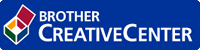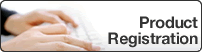- Control Panel Overview
- LED Patterns and Indications (for Models Without an LCD)
- Access Brother Utilities (Windows)
- Load Paper
- Paper Settings
- Unprintable Area
- Recommended Print Media
- Using Special Paper
- Supported Basic Network Features
- Network Management Software and Utilities
- Additional Methods of Configuring Your Brother Machine for a Wireless Network
- Before Configuring Your Brother Machine for a Wireless Network
- Configure Your Machine for a Wireless Network
- Configure Your Machine for a Wireless Network Using the One Push Method of Wi-Fi Protected Setup™ (WPS)
- Configure Your Machine for a Wireless Network Using the PIN Method of Wi-Fi Protected Setup™ (WPS)
- Configure Your Machine for a Wireless Network Using the Machine's Control Panel Setup Wizard
- Configure Your Machine for a Wireless Network When the SSID Is Not Broadcast
- Use Wi-Fi Direct®
- Print from Your Mobile Device Using Wi-Fi Direct
- Configure Your Wi-Fi Direct Network
- Wi-Fi Direct Network Configuration Overview
- Configure Your Wi-Fi Direct Network Using the One-Push Method
- Configure Your Wi-Fi Direct Network Using the One-Push Method of Wi-Fi Protected Setup™ (WPS)
- Configure Your Wi-Fi Direct Network Using the PIN Method
- Configure Your Wi-Fi Direct Network Using the PIN Method of Wi-Fi Protected Setup™ (WPS)
- Configure Your Wi-Fi Direct Network Manually
- Advanced Network Features
- Technical Information for Advanced Users
- Lock the Machine Settings
- Network Security Features
- Before Using Network Security Features
- Manage Your Network Machine Securely Using SSL/TLS
- Introduction to SSL/TLS
- Certificates and Web Based Management
- Supported Security Certificate Features
- Create and Install a Certificate
- Manage Multiple Certificates
- Manage Your Network Machine Securely Using Web Based Management
- Manage Your Network Machine Securely Using BRAdmin Professional (Windows)
- Print Documents Securely Using SSL/TLS
- Send an Email Securely
- Google Cloud Print
- AirPrint
- Mobile Printing for Windows
- Mopria® Print Service
- Brother iPrint&Scan for Mobile Devices
- Error and Maintenance Indications
- Error and Maintenance Messages
- Paper Jams
- Printing Problems
- Improve the Print Quality
- Network Problems
- Google Cloud Print Problems
- AirPrint Problems
- Other Problems
- Machine Information
Home > Troubleshooting > Google Cloud Print Problems
Google Cloud Print Problems
| Difficulty | Suggestions |
|---|
| My Brother machine is not displayed in the printer list. | Make sure your machine is turned on. |
| Confirm that Google Cloud Print™ is enabled. |
| Confirm that your machine is registered with Google Cloud Print™. If it is not registered, try to register again. |
| I cannot print. | Make sure your machine is turned on. |
| Confirm your network settings. See Related Information. |
| Certain files may not be printable, or may not appear exactly as they are displayed. |
| I cannot register my Brother machine with Google Cloud Print™. | Make sure your machine is connected to a network with Internet access. |
| Verify that the date and time are set correctly on your machine. |
| I do not see a confirmation message on my Brother machine when I try to register with Google Cloud Print™, even after repeating the registration steps. | Make sure your Brother machine is idle while you are registering with Google Cloud Print™. |
- Related Information
- Related Topics:
Thank you for your feedback.