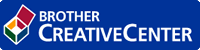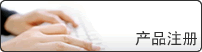在打印服务器上安装 Brother Pull Print Driver
- 从 www.95105369.com 上您的设备型号的驱动和软件页面下载 Brother Secure Print Advanced Installer。
- 双击下载的 EXE 文件,然后按照屏幕提示继续安装。

在安装期间,指定打印队列名称和共享文件夹路径。
- Brother Pull Print Driver 便已安装在打印服务器上。
- Brother Pull Print Job Delete Tool 便已安装在打印服务器上。
- 提示
-
要添加打印队列,必须再次使用 Brother Secure Print Advanced Installer,否则 Secure Print Advanced 解决方案无法正常工作。
在 PullPrintDriver 文件夹中双击start.exe。PullPrintDriver 文件夹将解压缩到下载的 EXE 文件的当前目录。
本页上的信息对您有帮助吗?


 Adobe Acrobat Reader 来查看此可打印版本。
Adobe Acrobat Reader 来查看此可打印版本。