RJ-3230B
Preguntas frecuentes y solución de problemas |

RJ-3230B
Fecha: 02/07/2023 ID: faqp00000934_027
Why doesn't my printer turn on when the Power button is pressed?
-
Make sure you have removed the insulating sheet (1).
If not, remove it as shown in the illustration below. (First time only)
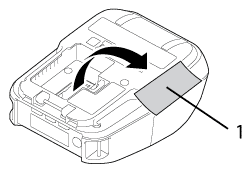
-
Make sure you charge the Rechargeable Li-ion battery (PA-BT-006) either in the printer or on the battery charger before initial use.
If the battery is running low, the power does not turn on.
See "How to charge the rechargeable Li-ion battery".
Si necesita asistencia, contáctese con el servicio al cliente de Brother:
Comentarios sobre el contenido
Para ayudarnos a mejorar el soporte, bríndenos sus comentarios a continuación.
Paso 1: ¿Cómo lo ayudó la información en esta página?
Paso 2: ¿Quiere agregar otros comentarios?
Observe que este formulario solo se utiliza para comentarios.