HL-2270DW
Preguntas frecuentes y Solución de problemas |

HL-2270DW
Fecha: 12/26/2011 ID: faq00002411_007
FRONT COVER OPEN or FUSER COVER OPEN
When the FRONT COVER OPEN or FUSER COVER OPEN message appears, the following LED indication is shown on the control panel. The Error LED is flashing.

To clear the error message, make sure that the front cover and the fuser cover are completely closed.
Click the error message you received and follow the instruction.
- FRONT COVER OPEN
Close the front cover (1) of your Brother machine.
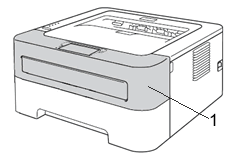
- FUSER COVER OPEN
Close the fuser cover (1) located behind the back cover of the machine.
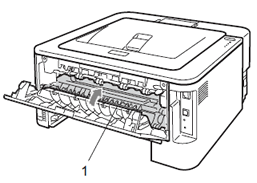
HL-2220, HL-2230, HL-2240, HL-2240D, HL-2270DW, HL-2275DW
Si necesita asistencia, contáctese con el servicio al cliente de Brother:
Comentarios sobre el contenido
Para ayudarnos a mejorar el soporte, bríndenos sus comentarios a continuación.
Paso 1: ¿Cómo lo ayudó la información en esta página?
Paso 2: ¿Quiere agregar otros comentarios?
Observe que este formulario solo se utiliza para comentarios.