HL-2270DW
Preguntas frecuentes y Solución de problemas |

HL-2270DW
Fecha: 01/20/2012 ID: faq00000208_027
Clean the corona wire of the drum unit.
Please follow the steps below to solve the problem:
- DO NOT use cleaning materials that contain ammonia, alcohol, any type of spray, or any type of flammable substance to clean the outside or inside of the machine.

- Be careful not to inhale toner.
- Open the front cover and leave the machine for at least 10 minutes to cool down.

- Take out the drum unit and toner cartridge assembly.
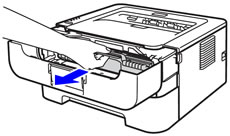
- We recommend that you place the drum unit and toner cartridge assembly on a clean, flat surface with a piece of disposable paper underneath it in case you accidentally spill or scatter toner.
- To prevent damage to the machine from static electricity, DO NOT touch the electrodes shown in the illustration.
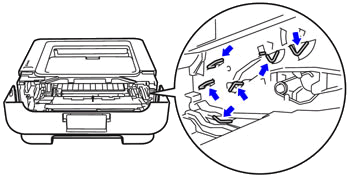
- Clean the primary corona wire inside the drum unit by gently sliding the green tab from right to left and left to right several times.
Be sure to return the tab to the home position (
 ) (1). If you do not, printed pages may have a vertical stripe.
) (1). If you do not, printed pages may have a vertical stripe.
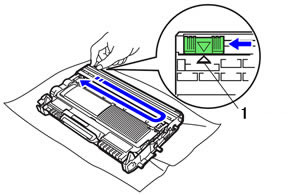
- Put the drum unit and toner cartridge assembly back into the machine. Close the front cover.
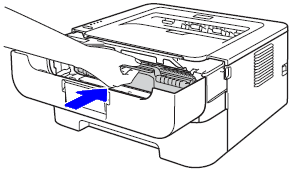
HL-2220, HL-2230, HL-2240, HL-2240D, HL-2270DW, HL-2275DW
Si necesita asistencia, contáctese con el servicio al cliente de Brother:
Comentarios sobre el contenido
Para ayudarnos a mejorar el soporte, bríndenos sus comentarios a continuación.
Paso 1: ¿Cómo lo ayudó la información en esta página?
Paso 2: ¿Quiere agregar otros comentarios?
Observe que este formulario solo se utiliza para comentarios.