



  |   |
LCD messages | Approximate life | How to replace | Model Name | |
Toner Low (X) | Toner cartridge X = C, M, Y, K C = Cyan M = Magenta Y = Yellow K = Black | <Black> <Cyan, Magenta,Yellow> | TN-270BK, TN-270C, TN-270M, TN-270Y | |
Drums End Soon | 4 Drum units | DR-270CL5 | ||
Drum End Soon(X) | 1 Drum unit X = C, M, Y, K C = Cyan M = Magenta Y = Yellow K = Black | |||
Belt End Soon | Belt unit | 50,000 pages1 | BU-200CL | |
WT Box End Soon | Waste toner box | 50,000 pages1 | WT-200CL |
LCD messages | Approximate life | How to replace | Model Name | |
Replace Toner | Toner cartridge | <Black> <Cyan, Magenta,Yellow> | TN-270BK, TN-270C, TN-270M, TN-270Y | |
Replace Drums | 4 Drum units | DR-270CL5 | ||
Replace Drum (X) | 1 Drum unit X = C, M, Y, K C = Cyan M = Magenta Y = Yellow K = Black | |||
Drum unit | ||||
Replace Belt | Belt unit | 50,000 pages1 | BU-200CL | |
Replace WT Box | Waste toner box | 50,000 pages1 | WT-200CL | |
Replace Fuser | Fuser unit | 50,000 pages1 | Call your dealer or Brother Customer Service for a replacement fuser unit. | |
Replace PF kit1 | Paper feeding kit | 50,000 pages1 | Call your dealer or Brother Customer Service for a replacement paper feeding kit 1. | |
| 1 | A4 or Letter size single-sided pages. |
| 2 | Approx. cartridge yield is declared in accordance with ISO/IEC 19798. |
| 3 | 1 page per job. |
| 4 | Drum life is approximate and may vary by type of use. |
| 5 | Contains 4 pc. Drum Set. |
| 6 | Contains 1 pc. Black Drum Unit. |
| 7 | Contains 1 pc. Color Drum Unit. |
| 8 | The Drum Error message has two cases: If the scroll message shows Replace the Drum Unit. you will need to replace the drum unit. If the scrolling message shows Slide the Green tab on Drum Unit. you do not need to replace the drum unit, you just need to clean the corona wires. (See Cleaning the corona wires.) |
| • | The toner cartridges that come supplied with the printer are starter toners. A starter toner can print approximately 1,000 pages1. |
| • | The amount of toner used varies according to what is printed on the page and the print density setting. |
| • | If you change the print density setting for lighter or darker printing, the amount of toner used will change. |
| • | Wait to unpack the toner cartridge until immediately before you put it into the printer. |
| 1 | A4 / Letter size single-sided pages. Approx. cartridge yield is declared in accordance with ISO/IEC 19798. |
Toner Low (X) |
| • | To ensure high quality printing, we recommend that you use only genuine Brother toner cartridges. When you want to buy toner cartridges, call your dealer. |
| • | We recommend that you clean the printer when you replace the toner cartridge. See Cleaning. |
| 1 | 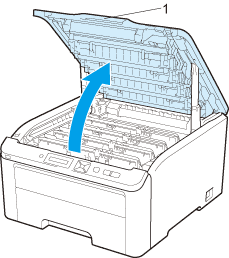 | ||||||
| 2 | Take out the drum unit and toner cartridge assembly for the color shown on the LCD.  | ||||||
| 3 | 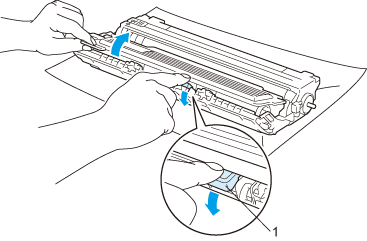
| ||||||
| 4 | Clean the primary corona wire inside the drum unit by gently sliding the green tab from left to right and right to left several times. 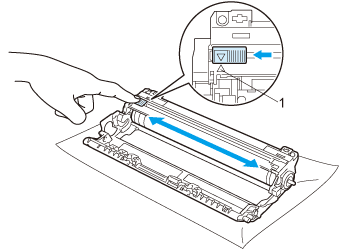 | ||||||
| 5 | Unpack the new toner cartridge. Gently shake it from side to side several times to distribute the toner evenly inside the cartridge. 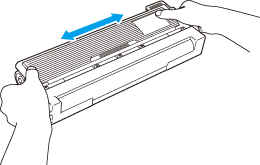 Brother strongly recommends that you do not refill the toner cartridge provided with your printer. We also strongly recommend that you continue to use only genuine Brother brand replacement toner cartridges. Use or attempted use of potentially incompatible toner and/or cartridges in the Brother machine may cause damage to the machine and/or may result in unsatisfactory print quality. Our warranty coverage does not apply to any problem that is caused by the use of unauthorized third party toner and/or cartridges. To protect your investment and obtain premium performance from the Brother machine, we strongly recommend the use of genuine Brother supplies. For UK and other countries Brother machines are designed to work with toner of a particular specification and will work to a level of optimum performance when used with genuine Brother branded toner cartridges. Brother cannot guarantee this optimum performance if toner or toner cartridges of other specifications are used. Brother does not therefore recommend the use of cartridges other than genuine Brother branded cartridges with this machine. If damage is caused to the drum unit or other part of this machine as a result of using other manufacturer’s products with this machine, any repairs required as a result may not be covered by the warranty. | ||||||
| 6 | Pull off the protective cover. 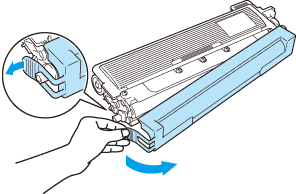 | ||||||
| 7 | Put the new toner cartridge firmly into the drum unit until you hear it lock into place. 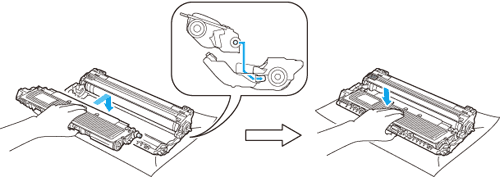 | ||||||
| 8 | Slide the drum unit and toner cartridge assembly into the printer. Make sure that you match the toner cartridge color to the same color label on the printer. | ||||||
| 9 | Close the top cover of the printer. 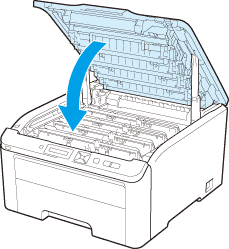 | ||||||
| 10 | Turn the printer power switch back on. |
  |   |