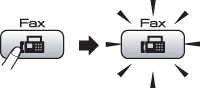
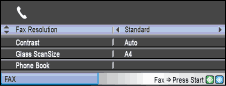
| • | Fax Resolution (See Changing fax resolution.) |
| • | Contrast (See Contrast.) |
| • | Glass ScanSize (MFC-5890CN and MFC-5895CW: See Setting scanner glass size for faxing (MFC-5890CN and MFC-5895CW).) (MFC-6490CW: See Setting scanner glass size for faxing (MFC-6490CW only).) |
| • | Phone Book (See One Touch Dialling.) |
| • | Outgoing Call (See Outgoing Call history.) |
| • | Caller ID hist. (See Caller ID history.) |
| • | Broadcasting (See Broadcasting (Monochrome only).) |
| • | Delayed Fax (See Delayed Faxing (Monochrome only).) |
| • | Batch TX (See Delayed Batch Transmission (Monochrome only).) |
| • | Real Time TX (See Real time transmission.) |
| • | Polled TX (See Polled transmit (Monochrome only).) |
| • | Polling RX (See Polling receive.) |
| • | Overseas Mode (See Overseas Mode.) |
| • | Set New Default (See Setting your changes as a new default.) |
| • | Factory Reset (See Restoring all settings to the factory settings.) |
| 1 | Press | ||
| 2 | Place the document face up in the ADF. (See Using the ADF.) | ||
| 3 | Enter the fax number using the dial pad, One Touch, Speed Dial or Search.
| ||
| 4 | Press Mono Start or Colour Start. The machine starts scanning the document. |