



  |   |
| 1 | The Direct key will light up. Press Direct. Your machine will enter Direct Print Mode. 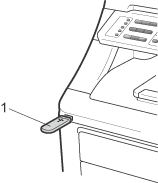 | |||||
| 2 | The following message appears if Secure Function Lock is on.
| |||||
| 3 | Press | |||||
| 4 | Enter the password. Press OK.
| |||||
| 5 | The file names appear if the password is correct. Press Press OK. If you have chosen the folder name, press Press OK.
| |||||
| 6 | Do one of the following:
| |||||
| 7 | Press Mono Start or Color Start if you have finished. | |||||
| 8 | Press the dial pad key to enter the number of copies you want. Press OK.
| |||||
| 9 | Press Mono Start or Color Start to print the data. |
  |   |