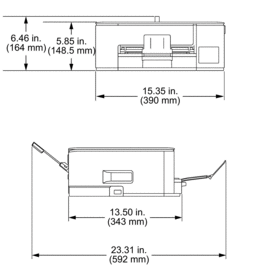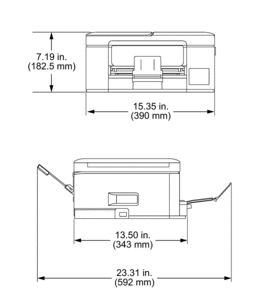Specifications
General Specifications
Printer Type | Inkjet | ||
Print Head | Black | Piezo with 210 nozzles x 1 | |
Color | Piezo with 70 nozzles x 3 (DCP-T530DW/DCP-T535DW/DCP-T536DW) Piezo with 210 nozzles x 3 (DCP-T730DW/DCP-T735DW/DCP-T830DW/DCP-T835DW/MFC-T930DW/MFC-T935DW) | ||
Memory Capacity |
| ||
Liquid Crystal Display (LCD) |
| ||
Power Source | AC 100 to 120 V 50/60 Hz | ||
Power Consumption *2
| |||
Dimensions |
| ||
Weights |
| ||
Noise Level | Sound Pressure *6 | Printing |
|
Temperature | Operating | 50 to 95 °F (10 to 35°C) | |
Best Print Quality | 68 to 91.4 °F (20 to 33°C) | ||
Humidity | Operating | 20 to 80% (without condensation) | |
Best Print Quality | 20 to 80% (without condensation) | ||
Automatic Document Feeder (ADF) (DCP-T730DW/DCP-T735DW/DCP-T830DW/DCP-T835DW/MFC-T930DW/MFC-T935DW) | Up to 20 pages Paper: 20 lb (80 g/m²) | ||
(DCP-T530DW/DCP-T535DW/DCP-T536DW) When single-sided printing, resolution: standard / document: ISO/IEC 24712 printed pattern.
(DCP-T730DW/DCP-T735DW/DCP-T830DW/DCP-T835DW/MFC-T930DW/MFC-T935DW) When using ADF, single-sided printing, resolution: standard / document: ISO/IEC 24712 printed pattern.
Document Size Specifications
Document Size | ADF Width (DCP-T730DW/DCP-T735DW/DCP-T830DW/DCP-T835DW/MFC-T930DW/MFC-T935DW) | 5.5 to 8.5 in. (139.7 to 215.9 mm) |
| ||
Scanner Glass Width | Max. 8.5 in. (215.9 mm) | |
Scanner Glass Length | Max. 11.7 in. (297 mm) |
Print Media Specifications
Paper Input | Paper Tray | Paper Type *1 | Plain Paper, Inkjet Paper (coated paper), Glossy Paper, Recycled Paper |
Paper Size |
| ||
Maximum Paper Capacity | Up to 150 sheets of 20 lb (80 g/m²) plain paper | ||
Multi-purpose Tray (MP Tray) *2 (DCP-T830DW/DCP-T835DW/MFC-T930DW/MFC-T935DW) | Paper Type *1 | Plain Paper, Inkjet Paper (coated paper), Glossy Paper, Recycled Paper | |
Paper Size *3 | Letter, A4, Legal, Mexico Legal, India Legal, Folio, Executive, A5, A6, Envelopes (C5, Com-10, DL, Monarch), Photo (4" x 6")/(10 x 15 cm), Photo L (3.5" x 5")/(9 x 13 cm), Photo 2L (5" x 7")/(13 x 18 cm), Index card (5" x 8")/(13 x 20 cm) | ||
Maximum Paper Capacity *3 | Up to 80 sheets of 20 lb (80 g/m²) Plain Paper | ||
Manual Feed Slot (DCP-T530DW/DCP-T535DW/DCP-T536DW/DCP-T730DW/DCP-T735DW) | Paper Type *1 | Plain Paper, Inkjet Paper (coated paper), Glossy Paper, Recycled Paper | |
Paper Size | Letter, A4, Legal, Mexico Legal, India Legal, Folio, Executive, A5, A6, Envelopes (C5, Com-10, DL, Monarch), Photo (4" x 6")/(10 x 15 cm), Photo L (3.5" x 5")/(9 x 13 cm), Photo 2L (5" x 7")/(13 x 18 cm), Index card (5" x 8")/(13 x 20 cm) | ||
Maximum Paper Capacity | Up to 1 sheet | ||
Paper Output *1 | Up to 50 sheets of 20 lb (80 g/m²) Plain Paper (face up print delivery to the output paper tray) | ||
Fax Specifications
This feature is available for MFC-T930DW/MFC-T935DW.
Compatibility | ITU-T Group 3 |
Modem Speed | Automatic Fallback: 14,400 bps |
Scanning Width (Single-sided document) | 8.19 in. (208 mm) (Letter) |
Printing Width | 8.26 in. (210 mm) (Letter) |
Gray Scale | B&W: 8 bit (256 levels) |
Resolution (Horizontal) | 203 dpi |
Resolution (Vertical) | Standard: 98 dpi (Black) |
Fine: 196 dpi (Black) | |
Superfine: 392 dpi (Black) | |
Photo: 196 dpi (Black) | |
Address Book | 40 numbers (MFC-T930DW/MFC-T935DW) |
Groups | Up to 6 |
Broadcasting | 90 (40 Address Book/50 Manual Dial) (MFC-T930DW/MFC-T935DW) |
Automatic Redial | 1 time after 5 minutes |
Memory Transmission | MFC-T930DW/MFC-T935DW: Up to 170 pages *1 |
Out of Paper Reception | MFC-T930DW/MFC-T935DW: Up to 170 pages *1 |
Copy Specifications
Color/Black | Yes/Yes | |
Copy Width | 8.26 in. (210 mm) *1 | |
Multiple Copies | Stacks/Sorts up to 99 pages | |
Enlarge/Reduce | 25% to 400% (in increments of 1%) | |
Resolution | Prints up to 1200 × 1800 dpi (DCP-T530DW/DCP-T535DW/DCP-T536DW) Prints up to 1200 × 2400 dpi (DCP-T730DW/DCP-T735DW/DCP-T830DW/DCP-T835DW/MFC-T930DW/MFC-T935DW) | |
USB Flash Drive Specifications
Compatible Media *1 | USB Flash drive *2 | |
Photo | Resolution | Up to 1200 x 6000 dpi (MFC-T930DW/MFC-T935DW) |
Paper Type | Plain Paper, Inkjet Paper (coated paper), Glossy Paper | |
Paper Size | Letter, A4, Photo (4" x 6")/(10 x 15 cm), Photo 2L (5" x 7")/(13 x 18 cm) | |
File Format | JPEG (Progressive JPEG format is not supported) | |
Scan to Media | File Format | JPEG, PDF (Color, Gray) TIFF, PDF (Black & White) |
Scanner Specifications
Color/Black | Yes/Yes |
TWAIN Compliant | Yes (Windows 10 / Windows 11) |
WIA Compliant | Yes (Windows 10 / Windows 11) |
Color Depth | 30 bit color processing (Input) 24 bit color processing (Output) |
Gray Scale | 10 bit color processing (Input) 8 bit color processing (Output) |
Resolution | |
Scanning Width and Length (Single-sided document) | (Scanner Glass) Width: Up to 8.42 in. (213.9 mm) Length: Up to 11.61 in. (295 mm) (ADF) *3 Width: Up to 8.42 in. (213.9 mm) Length: Up to 13.92 in. (353.6 mm) |
Printer Specifications
Resolution | Up to 1200 × 6000 dpi (Windows only) (DCP-T530DW/DCP-T535DW/DCP-T536DW) Up to 1200 × 6000 dpi (DCP-T730DW/DCP-T735DW/DCP-T830DW/DCP-T835DW/MFC-T930DW/MFC-T935DW) | |
Printing Width *1 | 8.26 in. (210 mm) Borderless *2: 8.50 in. (216 mm) | |
Borderless | Letter, A4, A6, Photo (4" x 6")/(10 x 15 cm), Photo L (3.5" x 5")/(9 x 13 cm), Photo 2L (5" x 7")/(13 x 18 cm), Index card (5" x 8")/(13 x 20 cm) | |
Automatic 2-sided Printing
| Paper Type | Plain Paper, Recycled Paper |
Paper Size | Letter, A4, Executive, A5 | |
Print Speed | See your model's page on your local Brother website. | |
Interface Specifications
Use a USB 2.0 interface cable (Type A/B) that is no longer than 6 feet (2 m). | |
LAN (DCP-T830DW/DCP-T835DW/MFC-T930DW/MFC-T935DW) | Use an Ethernet UTP cable category 5 or greater. |
Wireless LAN | IEEE 802.11a/b/g/n (Infrastructure) IEEE 802.11a/g/n (Wi-Fi Direct) |
Network Specifications
- (DCP-T530DW/DCP-T535DW/DCP-T536DW/DCP-T730DW/DCP-T735DW/DCP-T830DW/DCP-T835DW)
You can connect your machine to a network for Network Printing and Network Scanning.
- (MFC-T930DW/MFC-T935DW)
You can connect your machine to a network for Network Printing, Network Scanning, PC-Fax Send, and PC-Fax Receive (Windows only).
| Network Security (Wired) (DCP-T830DW/DCP-T835DW/MFC-T930DW/MFC-T935DW) | SSL/TLS (IPPS, HTTPS) |
| Network Security (Wireless) | SSL/TLS (IPPS, HTTPS) |
| Wireless Network Security *1 | WEP 64/128 bit, WPA-PSK (TKIP/AES), WPA2-PSK (TKIP/AES), WPA3-SAE (AES) |
| Wireless Setup Support Utility | WPS | Yes |
Computer Requirements Specifications
Supported Operating Systems And Software Functions
| Computer Platform & Operating System Version | PC Interface | Processor | Hard Disk Space to Install *1 | |||
| USB *2 | Wired LAN *3 | WLAN (Wi-Fi) | For Drivers | For Applications (Including Drivers) | ||
| Windows Operating System | Printing PC Fax *6 Scanning | 32 bit (x86) or 64 bit (x64) processor | 650 MB | 1.3 GB | ||
| 64 bit (x64) processor | ||||||
| Windows Server 2016 Windows Server 2019 Windows Server 2022 | Printing Scanning | Printing | 64 bit (x64) processor | 80 MB | 80 MB | |
| Mac Operating System *7 | macOS v12 macOS v13 macOS v14 | Printing Scanning | 64 bit processor | N/A | 550 MB | |
AirPrint capable: Printing or scanning via macOS requires the use of AirPrint. Mac drivers are not provided for this machine.
For the latest driver updates, go to your model's Downloads page at support.brother.com/downloads.
For the latest supported OS, go to your model's Supported OS page at support.brother.com/os.
All trademarks, brand and product names are the property of their respective companies.