Accueil > Brother iPrint&Scan > Accéder à Brother iPrint&Scan (Windows/Mac)
Accéder à Brother iPrint&Scan (Windows/Mac)
Utilisez Brother iPrint&Scan pour Windows et Mac pour imprimer et numériser depuis votre ordinateur.
L'écran suivant présente un exemple de Brother iPrint&Scan pour Windows. L'écran réel peut différer selon la version de l'application.
- Pour Windows
Allez à la page Téléchargement de votre modèle sur support.brother.com/downloads pour télécharger la dernière application.
- Pour Mac
Téléchargez et installez Brother iPrint&Scan depuis l’App Store.
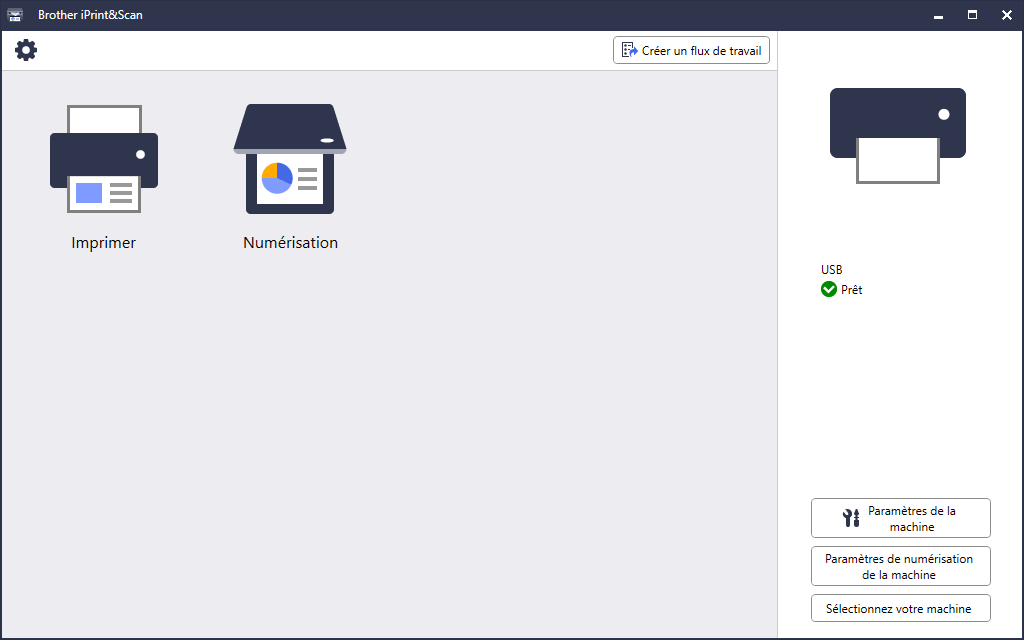
Si vous y êtes invité, installez le pilote et le logiciel nécessaires pour utiliser votre appareil. Téléchargez l’installateur depuis la page Téléchargement de votre modèle sur support.brother.com/downloads.
Cette page vous a-t-elle été utile ?



