Home > Introduction to Your Brother Machine > Set Up Your Scanner
Set Up Your Scanner
- Attach the ADF firmly until it locks into place.
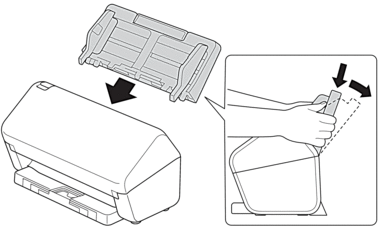
- Pull the Extendable Tray from the ADF.
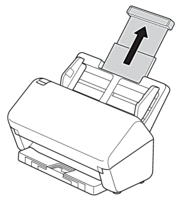
- Extend the Output Tray to match the length of the document pages.
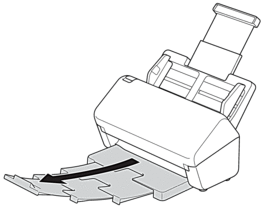

- (ADS-4900W) For Legal size documents, press the release button (1), and then extend the Output Tray. (Legal size paper is not available in some regions.)
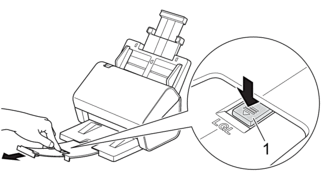
- If the Output Tray is even slightly longer than the document size, pages may not be in their original order when you retrieve them from the Output Tray.
- Lift and unfold the Document Stopper (1).
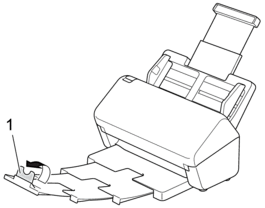
- CAUTION
- Do not use the ADF as a handle to carry the scanner.
Did you find the information you needed?



