| 1 | Load the Carrier Sheet (see Loading Documents Larger than A4). | ||||||||
| 2 | Click the The ControlCenter4 window will appear. | ||||||||
| 3 | Select the Scan tab. 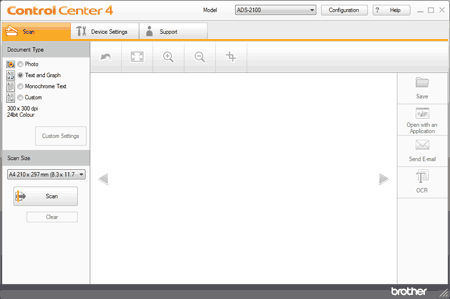 | ||||||||
| 4 | Select Custom in the Document Type option and then click the Custom Settings button. The Custom Scan Settings dialog box will appear. 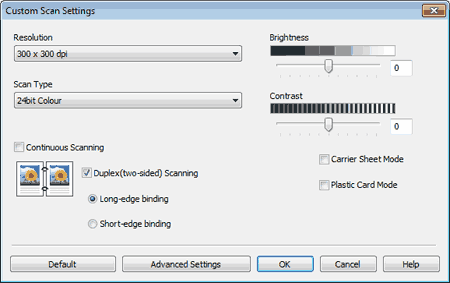 | ||||||||
| 5 | Check the Carrier Sheet Mode check box. | ||||||||
| 6 | Check the Duplex(two-sided) Scanning check box and then select the Long-edge binding option. | ||||||||
| 7 | Configure other settings if needed (see Custom Scan Settings). | ||||||||
| 8 | Select a 2 in 1 scan size from the Scan Size drop-down list. | ||||||||
| 9 | Click the | ||||||||
| 10 | Do one of the following:
|