| 1 | Load your document. | ||||||||
| 2 | Click the The ControlCenter4 window will appear. | ||||||||
| 3 | Select the Scan tab. 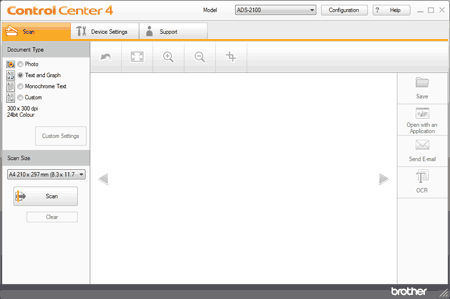 | ||||||||
| 4 | Do one of the following:
| ||||||||
| 5 | Select Long Paper (Normal Width) or Long Paper (Narrow Width) from the Scan Size drop-down list. | ||||||||
| 6 | Click the | ||||||||
| 7 | Do one of the following:
|