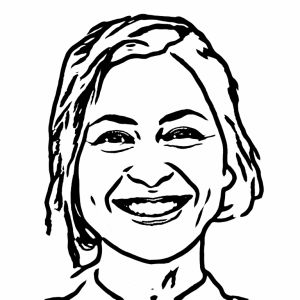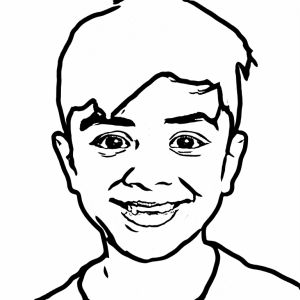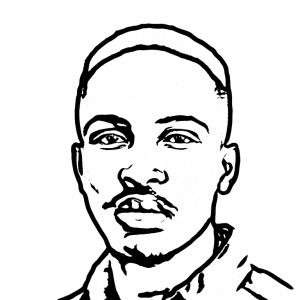What is the Portrait Conversion function?
When you update the Artspira app to the latest version, you may notice that the Portrait Conversion function has been replaced with Artspira AI.
This new function offers additional facial recognition functionality that captures the facial areas from images and photos, whether from humans, cats, or dogs.
The Artspira AI function can recognize faces, even if the image contains several different ones.
Tap here for more information about Artspira AI.
Convert your images and photos into unique, personalized portraits using the Artspira+ Portrait Conversion function. Converted portraits can be embroidered or printed using your Brother machines.
The Portrait Conversion function detects and captures the facial area from a photograph of a person and converts it to a black and white portrait. This function is designed specifically for photos showing only one person.
You must have an Artspira+ subscription to use this function.

Embroidery
To convert portraits created by the Portrait Conversion function into embroidery data, first select a photo by tapping [New] > [Embroidery] > [Image to Embroidery] and tapping the image you want. Make sure the Portrait Conversion slider is ON, and then tap Preview to create the embroidery image.
Tap here for more information on the Image to Embroidery function.
Printing
Use the Portrait Conversion function to convert photos into printing data that you can print on Sublimation Paper or on Fabric Roll using Brother's Sublimation printer.
First select a photo by tapping [New] > [Printing] > [Design Editor] and tapping the image you want. Make sure the Portrait Conversion slider is ON, and then tap Preview to create the printable image.
([Printing] on Sublimation Paper or Fabric Roll is available only in certain countries.)