Home > Set Up Your Label Printer > Install Batteries
Install Batteries
(PT-N20/PT-N25BT) To ensure memory backup, we recommend using six new AAA Alkaline Batteries (LR03) along with the AC Adapter.
- NOTE
-
- Use only AAA Alkaline Batteries (LR03).
- When power is disconnected for more than two minutes, all text and format settings will be cleared. Any text files saved in the memory will also be cleared.
- Remove the batteries if you do not intend to use the Label Printer for an extended period of time.
- Dispose of used batteries at an appropriate collection point and be sure to follow your local regulations.
- To reduce the risk of battery fires, we recommend that you put tape over the battery terminals when storing loose batteries or disposing of them.
PT-N10
- Open the Tape Cassette Compartment Cover.
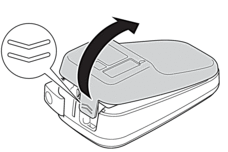
- Install six new AAA alkaline batteries (LR03).Make sure they are installed in the correct direction.
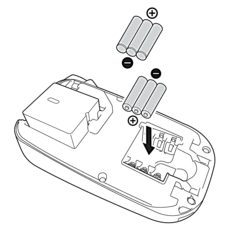
- Close the Tape Cassette Compartment Cover.
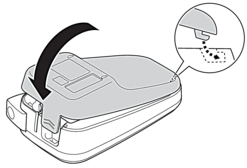
To remove the batteries, reverse the installation procedure.
PT-N20/PT-N25BT
- Open the Tape Cassette Compartment Cover.
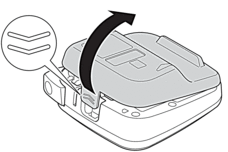
- Install six new AAA alkaline batteries (LR03).Make sure they are installed in the correct direction.
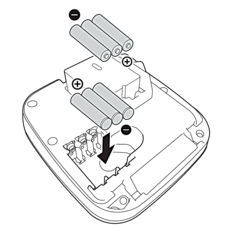
- Close the Tape Cassette Compartment Cover.
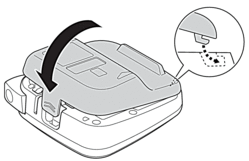
To remove the batteries, reverse the installation procedure.
Did you find the information you needed?



