Home > Set Up Your Label Printer > Attach the Support Strap
Attach the Support Strap
PT-E310BT
These instructions describe how to attach the support strap to the base on either the left or right side of the Label Printer.

- Make sure you have the support strap that was included with your Label Printer.
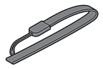
- Attach the support strap to the left or right strap hole at the base of your printer, as shown.
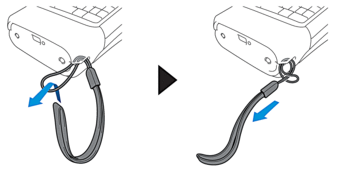
PT-E510/PT-E560BT
These instructions describe how to attach the support strap to the right side of the Label Printer so you can hold it with your right hand. You can also attach the support strap to the left side of Label Printer and hold with your left hand.

- Make sure you have the support strap, buckles and clips that were included with your Label Printer.
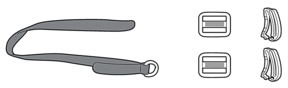
- Thread the support strap through the hole at the base of the Label Printer, as shown.

- Attach the buckles (1) to the support strap in two locations, as shown.
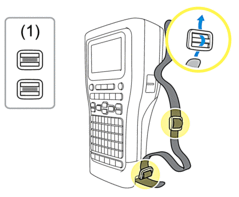
- Thread the support strap through the hole at the side of the Label Printer, as shown.
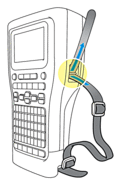
- Thread the support strap ends into each buckle (1) that you attached in step 3.
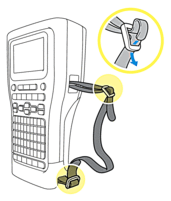
- Attach the strap clips (2) near the support strap ends as shown, and then press the sides of the clips firmly to close.
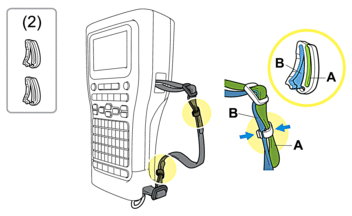
Did you find the information you needed?



