Accueil > Stockage ou gestion de modèles (P-touch Library) > Impression de modèles à l’aide de P-touch Library (Windows)
Impression de modèles à l’aide de P-touch Library (Windows)
- Lancez P-touch Library.
Windows 10/Windows Server 2016/Windows Server 2019 :
Cliquez sur .
- Windows 8,1/Windows Server 2012/Windows Server 2012 R2 :
Cliquez sur l’icône P-touch Library sur l’écran Applications.
- Windows 7
Cliquez sur .
La fenêtre principale apparaît.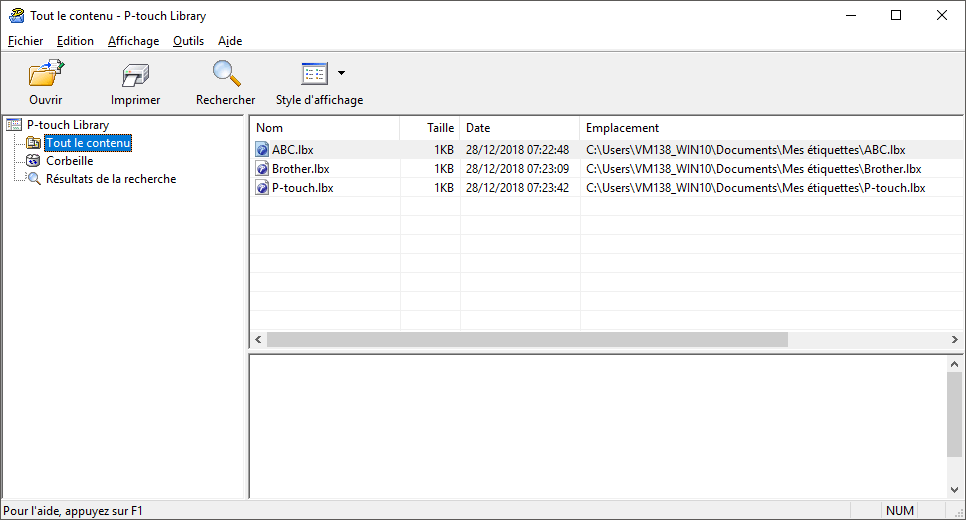
- Sélectionnez le modèle à imprimer, puis cliquez sur Imprimer.
L’imprimante connectée imprime le modèle.
Cette page vous a-t-elle été utile ?



