Home > Print Labels Using Barcode Scanner or Other Devices (P-touch Template) > P-touch Template Operations Overview
P-touch Template Operations Overview
P-touch Template Mode allows you to insert data into text and barcode objects on templates transferred to the printer using other devices connected to the printer.
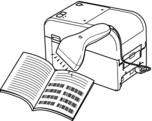
- P-touch Template Mode is also compatible with other input devices like scales, testing machines, controllers, or a programmable logic devices.
For more information, see the P-touch Template Manual/Command Reference (English only). You can download the latest version from the Brother support website at support.brother.com/manuals.
Basic Operations
- Recall Printing
- Transfer frequently used templates and images to the printer in advance. Prepare a barcode containing numbers for template selection and information to start printing. Read the barcode with a barcode scanner connected to the printer to select the template and start printing.
- Merge Printing
- Download a template and scan a barcode to print a copy or to insert the scanned data into a different template.
- Database Lookup Printing
- Download a database linked to a template and scan a barcode to find a record to insert into the template and print.
See Related Information.
Advanced Operations
- Numbered (Serialized Number) Printing
- Increment printed text or barcodes in any downloaded template.
See Related Information.
Did you find the information you needed?



