Home > Set Up Your Printer > Install the Label Support
Install the Label Support
These linerless models require the Label Support, which keeps the label's adhesive from sticking to unwanted surfaces like the desk or the floor.
- Insert the Label Support into the center of the Label Exit Slot.

- Gently press the Label Support until it locks into position.
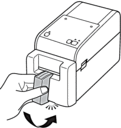
Did you find the information you needed?



