Change the Device Password
- Select one or more devices.
- Click the Password settings option under Settings in the right pane.
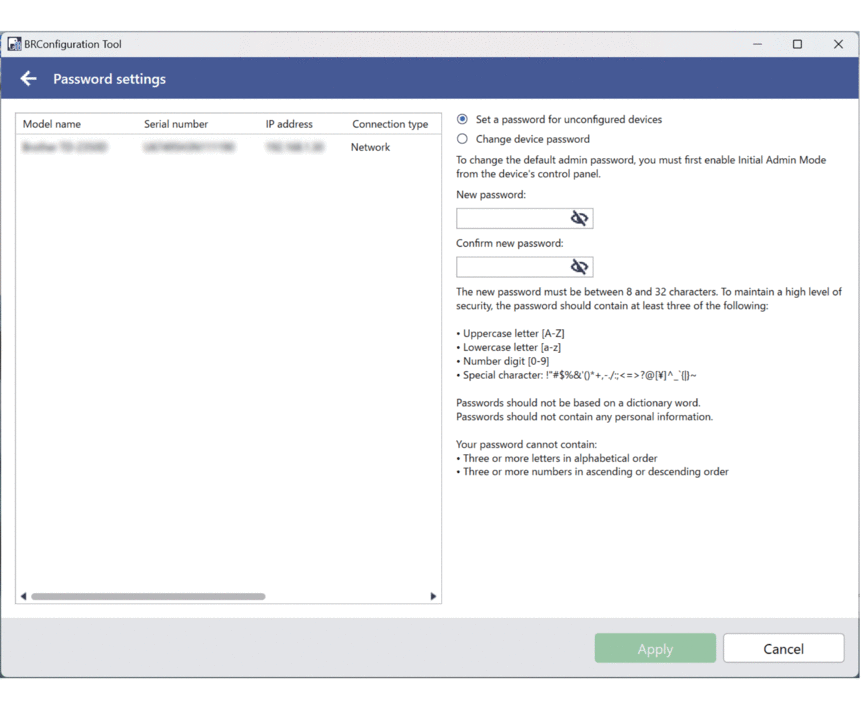
- Do one of the following:
To change the default login password:
- Make sure your network-connected devices are in the Initial Admin Mode.
- Select Set a password for unconfigured devices.
- Type the new password in the New password: and Confirm new password: fields.
- Click Apply.
To change the current password:
- Select Change device password.
- Type the current password in the Current device password: field.
- Type the new password in the New password: and Confirm new password: fields.
- Click Apply.
Did you find the information you needed?



