Home > Application Settings > View the Application Information
View the Application Information
To view the version, copyright, and license information for BRConfiguration Tool:
- Click
 to open the Application settings window.
to open the Application settings window. - Click the Information menu in the left pane.
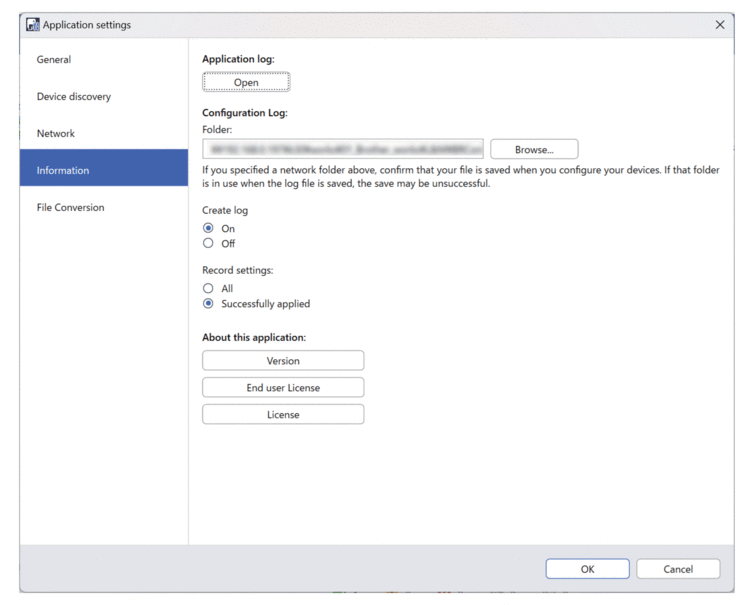
- To view the version and copyright of this application, click the Version button under About this application:.Click the OK button to close the dialog box.
- To view the end-user license agreement for the open source software used in this application, click the End user License button under About this application:.Click the Close button to close the dialog box.
- To view the license agreement for the open source software used in this application, click the License button under About this application:.Click the Close button to close the dialog box.
- Click OK to close the Application settings window.
Did you find the information you needed?



