Home > Application Settings > Configure the Network Settings
Configure the Network Settings
- Click
 to open the Application settings window.
to open the Application settings window. - Click the Network menu in the left pane.
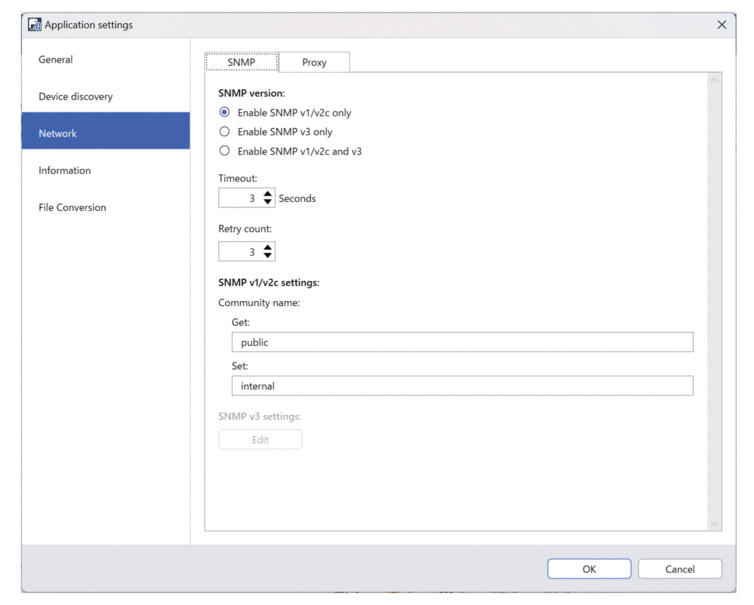
- Click the SNMP tab.
- Select one of the options in the SNMP version: menu.
- Specify the SNMP communication timeout in the Timeout: spin box.
- Specify the SNMP communication retry number in the Retry count: spin box.
- Specify the SNMP communication name in the Get: field and the Set: field (if you selected the Enable SNMP v1/v2c only or Enable SNMP v1/v2c and v3 options in the SNMP version: menu).
- Click the Edit button under SNMP v3 settings: (if you selected the Enable SNMP v3 only or Enable SNMP v1/v2c and v3 options in the SNMP version: menu).Specify the user name, authentication protocol, authentication password, privacy protocol, privacy password, and context name.
- Click the Proxy tab.
- Do one of the following:
Select Auto to configure the proxy server settings automatically.
Select Manual: to configure the proxy server settings manually by specifying the server name, port, user name, and password.
- Click OK to save the settings and close the Application settings window.
Did you find the information you needed?



