MFC-3340CN
Preguntas frecuentes y Solución de problemas |

MFC-3340CN
Fecha: 01/29/2014 ID: faq00002483_002
Scan to Email does not work with Outlook2002, Outlook2003 or Outlook2007. What can I do?
If you have added Outlook2002, Outlook2003 or Outlook2007 into the E-mail application list manually,
you need to delete them from the E-mail application list and update ConrolCenter2 following the procedures below:
Scan to Email does not work with Outlook2002, Outlook2003 or Outlook2007 unless you delete them from the list.
By just only updating ControlCenter2 Scan to Email does not work with them.
-
Open the ControlCenter 2 by right clicking on the icon in the system tray and left clicking on Open.
-
Right click on the E-mail icon and left click on ControlCenter Configuration.
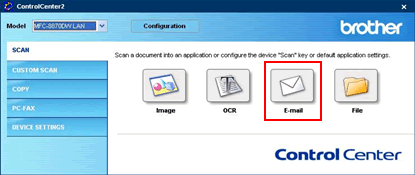
-
Select Software Button tub and click the Delete button.
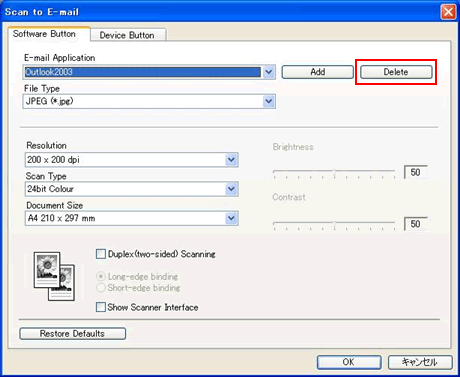
-
Select application name which you added manually, e.g. Outlook2003 from the Application Name list. Click the Delete button to remove the application from the list.
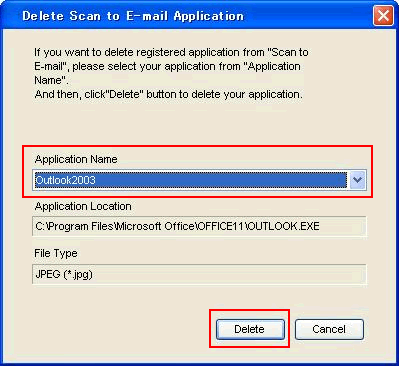
-
Click OK to close window.
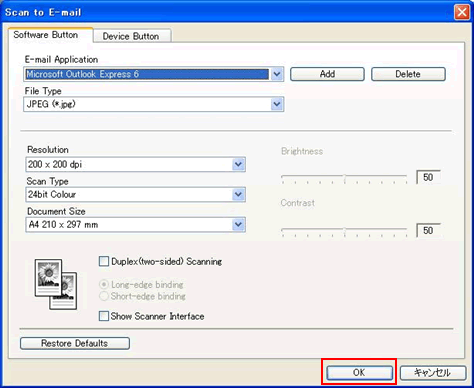
-
Close ControlCenter2 by right clicking on the icon in the system tray and left clicking on Close.
-
Update ControlCenter2.
** Click here to update ControlCenter2.
-
Restart the ControlCenter 2 by clicking start => (All) Programs => Brother => MFC-XXXX (your model name) => ControlCenter2.
-
Be sure that the application you are going to use is selected on the E-mail application list.
Now Scan to Email will work with it.
DCP-110C, DCP-120C, DCP-7020, DCP-8060, DCP-8065DN, MFC-210C, MFC-3240C, MFC-3340CN, MFC-420CN, MFC-5440CN, MFC-5840CN, MFC-620CN, MFC-640CW, MFC-7220, MFC-7225N, MFC-7420, MFC-7820N, MFC-820CW, MFC-8460N, MFC-8660DN, MFC-8670DN, MFC-8860DN, MFC-8870DW, MFC-9420CN
Si necesita asistencia, contáctese con el servicio al cliente de Brother:
Comentarios sobre el contenido
Observe que este formulario solo se utiliza para comentarios.