HL-L2305W
Preguntas frecuentes y Solución de problemas |

HL-L2305W
Fecha: 03/24/2016 ID: faq00000231_050
Envelope creases
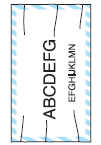
Check the following points to resolve the issue:
-
Make sure the two green levers inside the back cover are pulled down to the envelope position when you print envelopes.
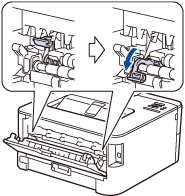
After you have finished printing, reset the levers back to their original positions. Pull up the levers until they stop.
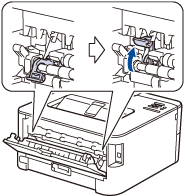
- Make sure envelopes are printed with the back cover (face-up output tray) opened.
- Make sure envelopes are fed only from the manual feed slot.
HL-L2300D, HL-L2305W, HL-L2315DW, HL-L2320D, HL-L2340DW, HL-L2360DW
Si necesita asistencia, contáctese con el servicio al cliente de Brother:
Comentarios sobre el contenido
Para ayudarnos a mejorar el soporte, bríndenos sus comentarios a continuación.
Paso 1: ¿Cómo lo ayudó la información en esta página?
Paso 2: ¿Quiere agregar otros comentarios?
Observe que este formulario solo se utiliza para comentarios.