HL-4200CN
Preguntas frecuentes y Solución de problemas |

HL-4200CN
Fecha: 08/18/2006 ID: faq00000022_000
How do I replace the transfer roll cartridge?
Follow the procedure below to replace the transfer roll cartridge.
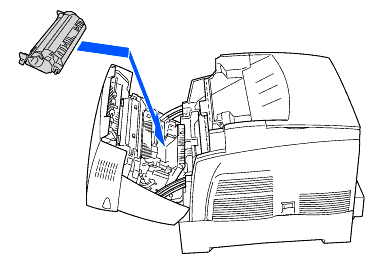
Push up button A (1) and fully open the front cover (2).
Grip the orange tabs at both ends of the transfer roll (1) and gently lift it out of the printer (2).Lift the transfer roll carefully to prevent waste toner from spilling out.
Unpack a new transfer roll cartridge and grip the orange tabs as shown.
Insert the pins at both ends of the transfer roll cartridge into the bearings inside the printer, and gently push the roll into the printer.
To lock the transfer roll cartridge into the printer, push down on the tabs until you hear a click.
Close the front cover.
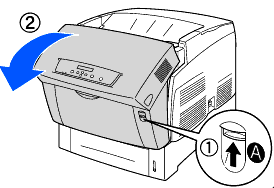
Lift the transfer roll cartridge carefully to prevent transfer roll from spilling out.
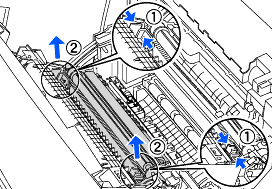
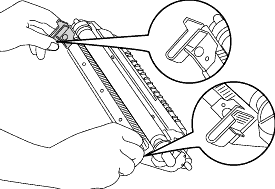
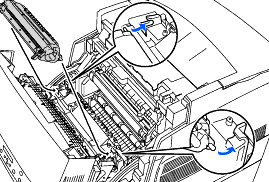
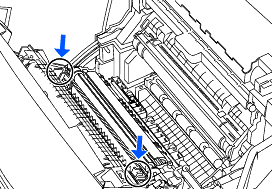
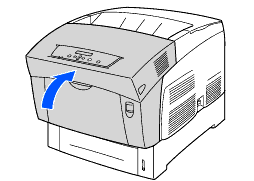
HL-4000CN, HL-4200CN
¿Necesita asistencia adicional?
Comentarios sobre el contenido
Observe que este formulario solo se utiliza para comentarios.