PT-P300BT
คำถามที่พบบ่อย และการแก้ปัญหาเบื้องต้น |

PT-P300BT
วันที่:04/07/2018 หมายเลขรหัส:faqp00100293_000
Marks and characters (Emoji) from a mobile device are not displayed correctly, or cannot be printed clearly even though they display correctly on the editing screen. (P-touch Design&Print)
Depending on your mobile device, marks and characters (Emoji) from the list on the editing screen may not be displayed or printed correctly.
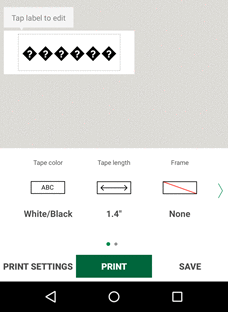
If the marks and characters (Emoji) in the mobile device are not displayed or printed correctly, use the objects installed in the P-touch Design&Print application instead.
To insert the objects installed in P-touch Design&Print, follow the steps below.
-
Tap the label on the editing screen and then tap [Symbol].
![Tap [Symbol] Tap [Symbol]](/g/b/img/faqend/faqp00100293_000/as_ot/en/1932788/EN_add_objects.gif)
-
Select the object you want to print from the list and tap [DONE]. The object you selected will be inserted in the label.
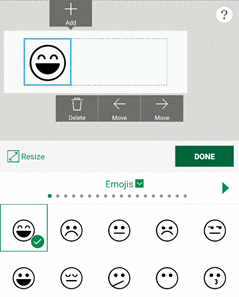
หากท่านต้องการความช่วยเหลือเพิ่มเติม โปรดติดต่อฝ่ายบริการลูกค้าของบราเดอร์
ส่วนแสดงความคิดเห็น
เพื่อช่วยเราปรับปรุงการให้การสนับสนุน โปรดแสดงความคิดเห็นเพื่อตอบกลับให้เราทราบตามด้านล่างนี้
ขั้นตอนที่ 1: ข้อมูลบนหน้านี้มีประโยชน์กับท่านมากแค่ไหน?
ขั้นตอนที่ 2: ท่านต้องการแสดงความคิดเห็นเพิ่มเติมหรือไม่?
โปรดทราบว่าแบบฟอร์มนี้ใช้สำหรับการแสดงความคิดเห็นตอบกลับเท่านั้น