PT-P300BT
คำถามที่พบบ่อย และการแก้ปัญหาเบื้องต้น |

PT-P300BT
วันที่:28/05/2020 หมายเลขรหัส:faqp00000060_023
The printed label contains blank horizontal lines.
A horizontal line can be a result of some dust or dirt collecting on the surface of the Print Head. This can be corrected by cleaning.
Cleaning the Print Head:
- Turn off the printer.
- Open the battery cover and remove the batteries, or disconnect the AC adapter.
- Open the cassette cover and remove the tape cassette.
-
Gently wipe up and down along the Print Head using a cotton swab.
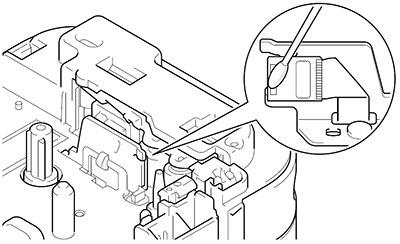
Do not touch the Print Head with your bare hands. It is so hot that you may get burned.
หากท่านต้องการความช่วยเหลือเพิ่มเติม โปรดติดต่อฝ่ายบริการลูกค้าของบราเดอร์
ส่วนแสดงความคิดเห็น
เพื่อช่วยเราปรับปรุงการให้การสนับสนุน โปรดแสดงความคิดเห็นเพื่อตอบกลับให้เราทราบตามด้านล่างนี้
ขั้นตอนที่ 1: ข้อมูลบนหน้านี้มีประโยชน์กับท่านมากแค่ไหน?
ขั้นตอนที่ 2: ท่านต้องการแสดงความคิดเห็นเพิ่มเติมหรือไม่?
โปรดทราบว่าแบบฟอร์มนี้ใช้สำหรับการแสดงความคิดเห็นตอบกลับเท่านั้น