HL-4040CN
คำถามที่พบบ่อย และการแก้ปัญหาเบื้องต้น |

HL-4040CN
วันที่:27/01/2014 หมายเลขรหัส:faq00000309_003
"JAM REAR" error appears on the LCD. What should I do?
If a paper jam occurs behind the face-up output tray, follow these steps:
After you have just used the printer, some internal parts of the printer will be extremely hot. When you open the front cover or back cover of the printer, DO NOT touch the shaded parts shown in the illustrations.
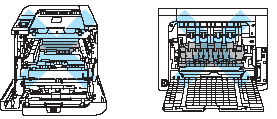
-
Open the back cover.
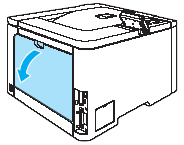
-
Pull the tabs at the left and right hand sides toward you and fold down the fuser cover (1).
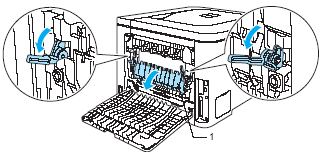
-
Using both hands, gently pull the jammed paper out of the fuser unit.
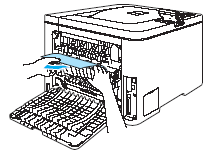
After you have just used the printer, some internal parts of the printer will be extremely hot. Wait for the printer to cool down before you touch the internal parts of the printer.
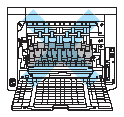
-
Close the fuser cover (1) and lift the tabs at the left and right hand sides.
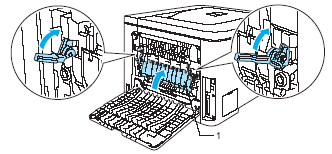
-
Fully close the back covers.
ส่วนแสดงความคิดเห็น
เพื่อช่วยเราปรับปรุงการให้การสนับสนุน โปรดแสดงความคิดเห็นเพื่อตอบกลับให้เราทราบตามด้านล่างนี้
ขั้นตอนที่ 1: ข้อมูลบนหน้านี้มีประโยชน์กับท่านมากแค่ไหน?
ขั้นตอนที่ 2: ท่านต้องการแสดงความคิดเห็นเพิ่มเติมหรือไม่?
โปรดทราบว่าแบบฟอร์มนี้ใช้สำหรับการแสดงความคิดเห็นตอบกลับเท่านั้น