PT-9200DX
คำถามที่พบบ่อย และการแก้ปัญหาเบื้องต้น |

PT-9200DX
วันที่:02/06/2020 หมายเลขรหัส:faqp00000007_000
I'm trying to install the printer driver using a USB Hub. The "Driver Setup" dialog box appeared and the P-touch was connected, but the installation does not continue.
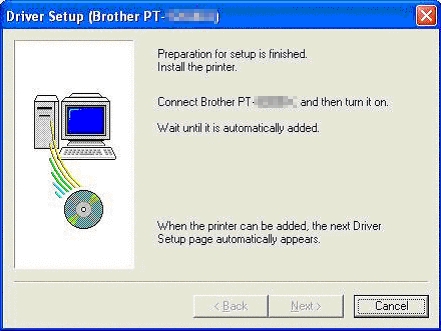
Please check the following:
-
Did you turn on the P-touch after it was connected to the computer?
If you do not turn it on, the computer does not recognize that the P-touch was connected. -
Depending on the model of the USB Hub, the P-touch may not be correctly detected.
Connect the P-touch directly to the USB connector of the computer.
If you still get the same problem, download the latest printer driver from the [Downloads] page and try to install it again.
หากท่านต้องการความช่วยเหลือเพิ่มเติม โปรดติดต่อฝ่ายบริการลูกค้าของบราเดอร์
ส่วนแสดงความคิดเห็น
เพื่อช่วยเราปรับปรุงการให้การสนับสนุน โปรดแสดงความคิดเห็นเพื่อตอบกลับให้เราทราบตามด้านล่างนี้
ขั้นตอนที่ 1: ข้อมูลบนหน้านี้มีประโยชน์กับท่านมากแค่ไหน?
ขั้นตอนที่ 2: ท่านต้องการแสดงความคิดเห็นเพิ่มเติมหรือไม่?
โปรดทราบว่าแบบฟอร์มนี้ใช้สำหรับการแสดงความคิดเห็นตอบกลับเท่านั้น