DCP-T820DW
คำถามที่พบบ่อย และการแก้ปัญหาเบื้องต้น |

DCP-T820DW
วันที่:28/05/2020 หมายเลขรหัส:faq00002461_013
Print using only the black ink tank when the Color tanks have run out.
Basically, your Brother machine is designed to stop ALL printing operations when any of the ink tanks (except black) are low. This is to ensure the life of the print head and maintain premium print quality. If the unit were to continue printing, print jobs and cleaning cycles would damage the print head.
However, your Brother machine exceptionally can operate in a B&W Print Only (black and white) mode when one or more color ink tanks are low. When a color tank is low, an error message will appear on the machine's display (hereinafter called LCD) of the machine stating B&W Print Only.
Follow the steps below to print using only the black ink tank:
STEP 1 Verify that the unit has message on the LCD
- If the LCD displays B&W Print Only, continue to STEP 2.
- If the LCD displays other error messages (for example "Paper Jam"), refer to "FAQs & Troubleshooting" for information on the error message you are receiving.
- If you unplug the machine.
STEP 2 Print using only the black ink tank following one of these printing procedures
PC Printing (Windows only):
- Open Printing Preferences. (Click here to see how to open Printing Preferences.)
-
Click the Basic tab and select Plain Paper in Media Type.
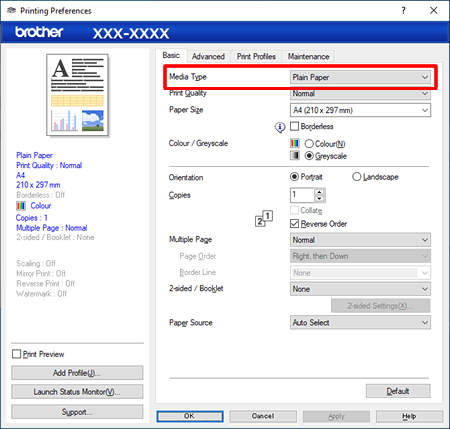
-
Click the radio button Grayscale or Greyscale.
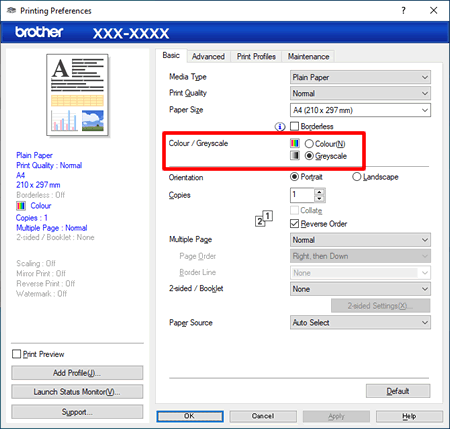
- Click Apply > OK.
When the ink tank has been refilled, you will need to go back to the printer driver settings and select Color or Colour.
Copying:
Faxing (available models only):
หากท่านต้องการความช่วยเหลือเพิ่มเติม โปรดติดต่อฝ่ายบริการลูกค้าของบราเดอร์
ส่วนแสดงความคิดเห็น
โปรดทราบว่าแบบฟอร์มนี้ใช้สำหรับการแสดงความคิดเห็นตอบกลับเท่านั้น