HL-2040
Perguntas mais frequentes e Resolução de problemas |

HL-2040
Data: 01-05-2013 ID: faq00000016_006
The printed letters are slanted, positioned incorrectly.
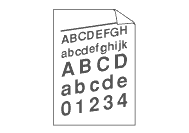
Please check the following points:
-
Make sure the paper or other print media is loaded properly in the paper tray and that the guides are not too tight or too loose against the paper stack.
-
Set the paper guides correctly. Make sure that the tips of the paper guides fit firmly into the slots.
-
The paper tray may be too full.
-
Check the paper type and quality. To see what kind of paper you can use, click here.
Se precisar de mais ajuda, contacte o serviço ao cliente da Brother:
Feedback sobre o conteúdo
Para nos ajudar a melhorar o nosso suporte, dê-nos abaixo o seu feedback.
Passo 1: Como classifica a utilidade das informações desta página?
Passo 2: Gostaria de acrescentar mais algum comentário?
Tenha em atenção que este formulário é utilizado apenas para feedback.