PT-D610BT
FAQ e Risoluzione dei problemi |

PT-D610BT
Data: 22/11/2022 ID: faqp00000060_029
The printed label contains blank horizontal lines.
A horizontal line may be a result of dust or dirt accumulated on the print head.
Clean the print head as follows:
- Turn off the printer and disconnect the AC Adapter if it is connected.
- Open the Battery Compartment Cover on the back of the printer and remove the batteries.
- Open the Tape Cassette Compartment Cover and remove the tape cassette.
-
Gently wipe the Print Head using a dry cotton swab.
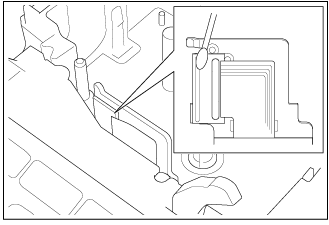
Do not touch the Print Head directly with your bare hands.
You can also clean the Print Head using an optional Print Head Cleaning Cassette (TZe-CL4).
Read and follow the instructions provided with the Print Head Cleaning Cassette.
Per richiedere ulteriore assistenza, contattare il servizio assistenza clienti Brother:
Feedback sui contenuti
Di seguito è possibile fornire il proprio feedback che ci consentirà di migliorare il servizio assistenza.
Passo 1: le informazioni contenute in questa pagina sono risultate utili?
Passo 2: si desidera aggiungere un commento?
Questo modulo viene utilizzato esclusivamente con finalità di feedback.