DCP-1512
FAQ e Risoluzione dei problemi |

DCP-1512
Data: 08/04/2013 ID: faq00002678_002
No Drum
The No Drum message appears if the toner cartridge is placed in the machine without the drum unit.
Follow the steps below to clear the No Drum message.
- Open the scanner cover. The pull-arm (1) on the left side of the machine will lock. Open the top cover.
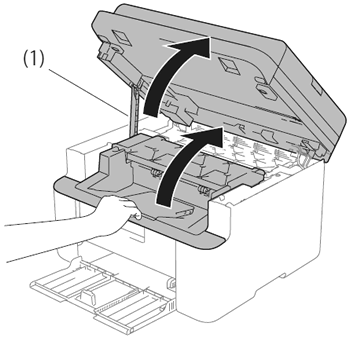
- Slowly take out the drum unit and toner cartridge assembly.
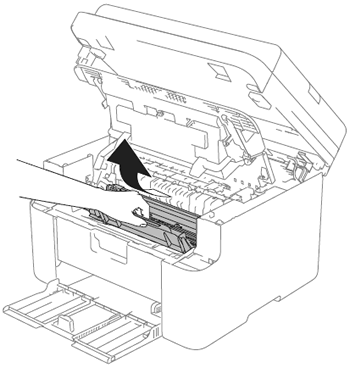
- Put the toner cartridge firmly into the drum unit.
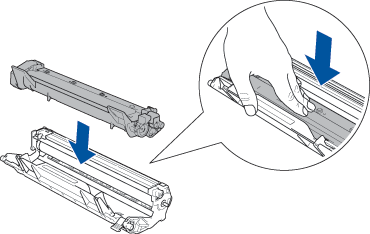
- Insert the drum unit assembly into the machine.
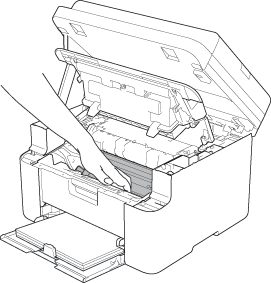
- Close the top cover. After pulling the pull-arm (1) on the left side of the machine down, close the scanner cover using both hands.
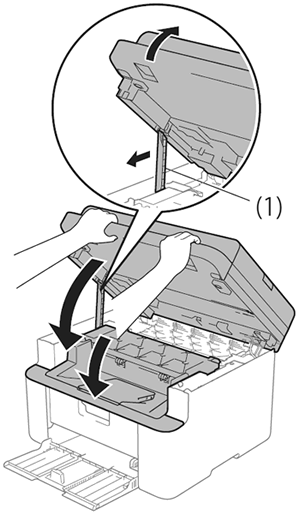
FAQ correlate
DCP-1510, DCP-1512, DCP-1610W, DCP-1612W, MFC-1810, MFC-1910W
Per richiedere ulteriore assistenza, contattare il servizio assistenza clienti Brother:
Feedback sui contenuti
Di seguito è possibile fornire il proprio feedback che ci consentirà di migliorare il servizio assistenza.
Passo 1: le informazioni contenute in questa pagina sono risultate utili?
Passo 2: si desidera aggiungere un commento?
Questo modulo viene utilizzato esclusivamente con finalità di feedback.