Innov-is XP1
Preguntas frecuentes y solución de problemas |

Innov-is XP1
Fecha: 09/08/2018 ID: faqh00101109_000
Installing / replacing a battery in the dual purpose stylus
Prepare a new AAA alkaline battery (LR03) as a battery for the dual purpose stylus.
- Do not disassemble or modify the dual purpose stylus.
- Do not use metallic objects, such as tweezers or a metallic pen, when changing the battery.
- Do not throw the battery into fire or expose to heat.
- Remove battery immediately and stop using the machine if you notice abnormal odor, heat, discoloration, deformation or anything unusual while using or storing it.
- Remove the battery if you do not intend to use the dual purpose stylus for an extended period of time.
- Do not set the positive and negative ends of the battery in the wrong direction.
-
Slide the lid with your finger to remove it.
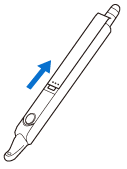
-
Remove the dead battery from the dual purpose stylus when replacing the battery.
-
Install a new AAA alkaline battery (LR03) in the dual purpose stylus with the negative end (-) pointing up.
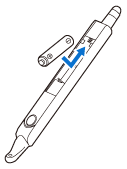
-
Close the lid.
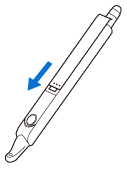
En el caso de que necesite ayuda adicional, póngase en contacto con el servicio de atención al cliente de Brother:
Comentarios sobre el contenido
Con el fin de mejorar nuestro servicio de asistencia, facilite sus comentarios a continuación.
Paso 1: ¿Considera que la información de esta página le ha resultado útil?
Paso 2: ¿Desearía añadir algún comentario?
Tenga en cuenta que este formulario solo se utiliza para comentarios.